Modbo modchip installation guide
Modbo modchips are very popular and work with most versions of the PlayStation 2. This guide covers everything you need to know about choosing, and installing, a Modbo modchip into your PlayStation 2.
Guide structure
This guide is structured into several pages. It’s organized like this primarily so that comments can be organized and useful for readers.
This page covers the Modbo modchip. It includes general information about the chip, and then links off to the installation guides for each console model.
If you want more information about PlayStation 2 modchips in general check out this guide.
Modbo modchip installation diagrams
Below is a list of all PlayStation 2 main board revisions, along with the console model numbers associated with them. You can get a good idea of what board you have by looking at the model number underneath or at the back of the system (something like SCPH-39001).
To actually know what board you have you’ll most likely need to open up your console and look for the board version printed somewhere on the board (something like GH-022), or GH-035-11).
Once you know what board you have you can click on the board model and you’ll be sent to a page with the installation diagrams.
Note that the version number (V#) is a number assigned to specific models by modders. Within each version number are several console models (SCPH-#####), and each of those console numbers can have several board models (GH-###, or GH-###-##). This list may not be completely comprehensive. If your system doesn’t match what’s listed below just let me know and I can update the list or help you find a matching board.
Generally if what’s printed on the board is close to another number then they’ll both use the same diagram, so if your board isn’t on the list then take a look at a board that has the closest number to yours. For example if you have something that says GH-020, try the V7/V8 diagrams. It should match.
Additionally, if your exact SCPH model isn’t below just go with what’s closest to yours. For example if your system says SCPH-50008 try one of the V9/V10 diagrams. It should match.
When in doubt compare your board to the diagrams for the models closest to yours below and go from there. I can’t easily list every single board revision and every single region model.
- V0 (not compatible with Modbo modchips)
- SCPH-10000 (GH-001)
- SCPH-15000 (GH-003)
- SCPH-18000 (GH-008, GH-009)
- V1
- SCPH-30001 (GH-004)
- V2
- SCPH-30001 (GH-005)
- V3
- SCPH-30001 (GH-006)
- SCPH-30002 (GH-007)
- SCPH-30003 (GH-007)
- SCPH-30004 (GH-007)
- V4
- SCPH-30000 (GH-010)
- SCPH-30001 (GH-010)
- SCPH-30002 (GH-010)
- SCPH-30003 (GH-010)
- SCPH-30004 (GH-010)
- SCPH-35000 (GH-010)
- SCPH-35001 (GH-010)
- SCPH-35002 (GH-010)
- SCPH-35003 (GH-010)
- SCPH-35004 (GH-010)
- SCPH-35005 (GH-010)
- V5 (early versions of these boards are V5, later versions of these boards are V6)
- SCPH-30000R (GH-015)
- SCPH-30001R (GH-015)
- SCPH-30002R (GH-015)
- SCPH-30003R (GH-015)
- SCPH-30004R (GH-015)
- SCPH-30006R (GH-015)
- SCPH-30007R (GH-015)
- V6 (early versions of these boards are V5, later versions of these boards are V6)
- SCPH-30001R (GH-015)
- SCPH-30002R (GH-015)
- SCPH-30003R (GH-015)
- SCPH-30004R (GH-015)
- SCPH-30006R (GH-015)
- SCPH-30007R (GH-015)
- V7 (early versions of these boards are V7, later versions of these boards are V8)
- SCPH-37000 (GH-019, GH-022)
- SCPH-39000 (GH-019, GH-022)
- SCPH-39001 (GH-019, GH-022)
- SCPH-39002 (GH-019, GH-022)
- SCPH-39003 (GH-019, GH-022)
- SCPH-39004 (GH-019, GH-022)
- SCPH-39006 (GH-019, GH-022)
- SCPH-39007 (GH-019, GH-022)
- SCPH-39008 (GH-019, GH-022)
- V8 (early versions of these boards are V7, later versions of these boards are V8)
- SCPH-39000 (GH-019, GH-022)
- SCPH-39002 (GH-019, GH-022)
- SCPH-39003 (GH-019, GH-022)
- SCPH-39004 (GH-019, GH-022)
- SCPH-39006 (GH-019, GH-022)
- SCPH-39007 (GH-019, GH-022)
- SCPH-39008 (GH-019, GH-022)
- V9
- SCPH-50000 (GH-023)
- SCPH-50001 (GH-023)
- SCPH-50002 (GH-023)
- SCPH-50003 (GH-023)
- SCPH-50004 (GH-023)
- SCPH-50005 (GH-023)
- SCPH-50006 (GH-023)
- SCPH-50007 (GH-023)
- SCPH-55000 (GH-023)
- V10
- SCPH-50000 (GH-026)
- SCPH-50001 (GH-026)
- SCPH-50002 (GH-026)
- SCPH-50003 (GH-026)
- SCPH-50004 (GH-026)
- SCPH-50005 (GH-026)
- SCPH-50006 (GH-026)
- SCPH-50007 (GH-026)
- V11
- SCPH-50004A (GH-029)
- V12
- SCPH-70000 (GH-035-11)
- SCPH-70002 (GH-035-61)
- SCPH-70003 (GH-035-61)
- SCPH-70004 (GH-035-61)
- SCPH-70006 (GH-035-11)
- SCPH-70007 (GH-035-11)
- SCPH-70011 (GH-035-21)
- SCPH-70012 (GH-035-21)
- V13
- SCPH-70000 CB (GH-037-01)
- SCPH-70001 CB (GH-032-13)
- SCPH-70004 (GH-032-12, GH-032-13)
- V14
- SCPH-75000 (GH-036-51, GH-037-12)
- SCPH-75001 (GH-032-32, GH-036-51, GH-037-01, GH-040-51)
- SCPH-75002 (GH-041-14)
- SCPH-75003 (GH-041-14)
- SCPH-75004 (GH-040-12, GH-041-04, GH-041-14)
- V15
- SCPH-77000 (GH-052-12)
- SCPH-77001 (GH-051-02, GH-051-51)
- SCPH-77002 (GH-051-02)
- V16
- SCPH-79000 (GH-061-12)
- SCPH-79001 (GH-061-12, GH-061-22)
- SCPH-79002 (GH-061-22)
- V17
- SCPH-90000 (GH-070-42)
- SCPH-90002 (GH-070-42)
- SCPH-90003 (GH-070-42)
- SCPH-90004 (GH-070-42)
- SCPH-90005 (GH-070-42)
- SCPH-90008 (GH-070-42)
- SCPH-90009 (GH-070-42)
- SCPH-90010 (GH-070-42)
- V18
- SCPH-90001 (GH-071-42)
- SCPH-90002 (GH-071-32, GH-071-42)
- SCPH-90004 (GH-072-42)
- SCPH-90006 (GH-071-42, GH-072-42)
- SCPH-90007 (GH-071-42)
Modbo modchip versions that are currently being sold
These are the versions of Modbo modchips that are currently being sold today. They are all Chinese clones of earlier Modbo modchips, which were clones of Matrix Infinity Modchips. I get asked a lot which chip is better, but the chips being sold today are pretty much equivalent, the 4.0 isn’t better than the 5.0 and the 5.0 isn’t better than the 4.0. They should work equivalently once properly installed into a system. The 5.0 has the added benefit of USB booting support.
- Modbo 4.0
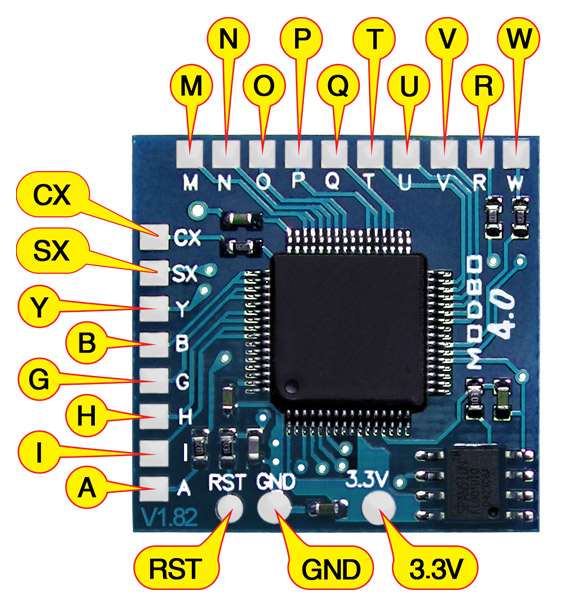
The Modbo 4.0 is a more basic chip in terms of functionality, and should support all PS2 systems from V1 through V18. - Modbo 5.0
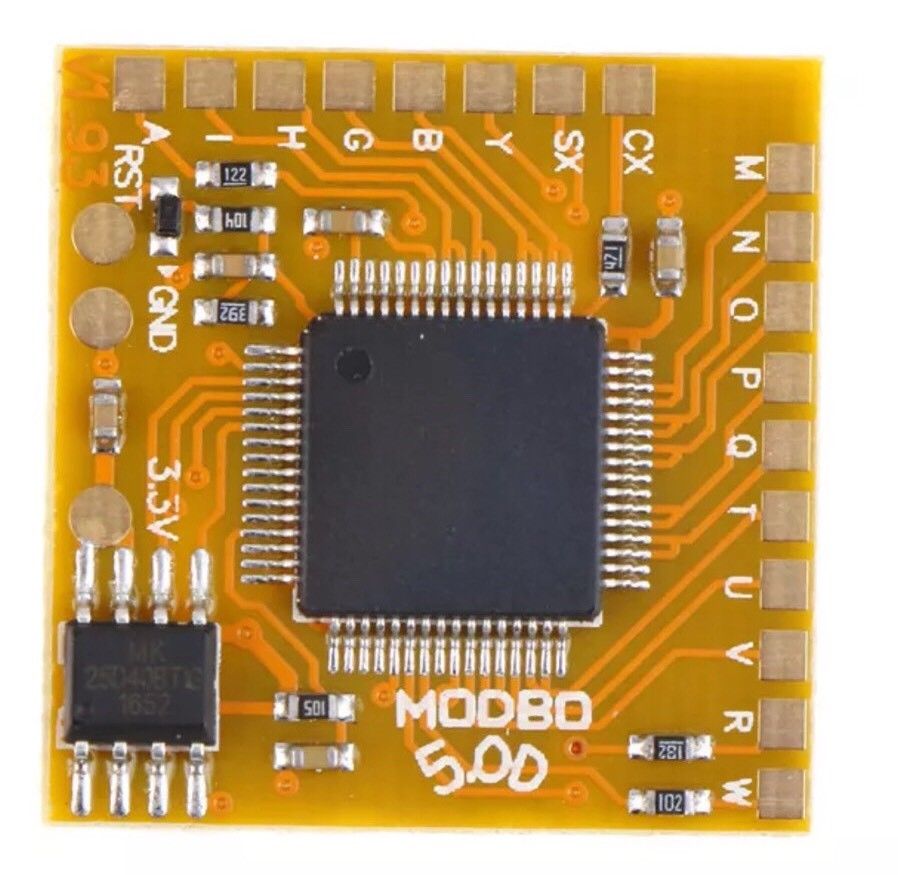
The Modbo 5.0 is a more advanced chip in terms of functionality, and should support all PS2 systems from V1 through V18. Added functionality includes support for booting from USB devices (DEV3 boot mode). This is particularly useful for slim systems that don’t have a hard drive to boot from. - Modbo 750
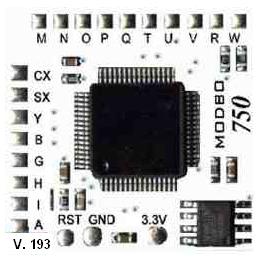
The Modbo 750 is functionally identical to the Modbo 4.0.
History of Modbo modchip versions
There are many modchips that have a name starting with Modbo. I’ve put together a page that covers the history of Modbo modchips in terms of when they were released, and their differences.
What do all the letters on Modbo 5.0 do? More interested in technical details on what signals are tied into for proper Modchip operation.
SX – For PS1 backups.
CX – Clock line for timing.
3.3V, GND – For power.
Y – For DVD playback.
A, G, H, I, B – For PS2 backups.
M, N, O, P, Q, T, U, V, R, W – For BIOS patching (what causes the Matrix boot screen and configuration menu to work).
RST – To detect reset button presses.
hello my ps2 is scph30004 gh007 (v3) workig the modbo 5.0??
Yes.
gracias la H hay que soldarla siempre o solo en algunas versiones ???
Pin H is required for all versions.
included for the pal version of the ps2 ???
Yes. H must be connected for PAL systems.
just put the 5.0 into my 71-42 and it wont read discs anymore was wondering if there was something i did wrong or maybe a fix? it worked fine before hand and it boots up and into the matrix menu and all.
If it boots to the Matrix menu but doesn’t play games then it is likely something to do with the A, I, H, G, B, Y connections.
Hi, thanks for the detailed explanation. I found that modbo 4 does not support v4 ps2s. What do you think?
Modbo 4.0 chips do work with V4 PS2 systems. It is not officially supported, but I can confirm it does work.
I have a v4 and I found the installation diagram here, but my motherboard is slightly different at one point from the one you posted. Here is mine: https://ibb.co/vCNG4Gm
Those two capacitors on the left seem to be slightly different, but the CX pin is still in the same spot.
Is it this point in the photo? https://ibb.co/4RxMKZ9
No, it’s the same exact point as in the V4 diagrams. https://quade.co/ps2-modchip-guide/modbo/v4/
This one: https://ibb.co/xLt1gwR
Yes.
Thank you for the confirmation and for the great posts!
I have one more question. Why is v4 not officially supported if it is working 100% well?
I’m not sure. It might have just been something like limited testing when the Modbo chips first came out.
I can see soldering points on the picture marked with ALT, these are on the flip side. Does it mean that these are alternate points and no need to solder if it was done on the other side?
Yes. Solder to either the alternate point or the regular point for each pin.
Working, thank you!
Hey . william
Hey, william, tell me how to mod matrix into GH – 040- 52, I have problem with this series.
Follow the V14 diagram.
Hello there!
How do I disassemble the metal case of the motherboard?
This picture shows my motherboard.
https://postimg.cc/9DN4fGcG
I mean that metal think(which I think it serves as thermal sink) in which the orange flat cable is glued to.
Forget it. A liitle bit of force, and it just poped.
Sorry for the spam
I’m a little confused I have a pal scph-70003, but I’ve opened it up and the board number is GH-032-32 which is meant to be associated with the USA NTSC consoles? Which diagram do I follow?
The diagrams work across all of the regions. Just follow the diagram that matches the board number.
There is no guide that follows gh32-32 can I follow the other one 37-11 or so, are they the same?
Try the V13 diagram.
SCPH-37000 (Ocean Blue PS2 Japanese System), does this work with 5.0?
Found my answer already. Thanks.
great guide in here for techies!
waiting for my modbo 5.0 and will try my V17 board. i’ll update for V17 success rate later. thanks.
I have a GH-013 board upon disassembling my PlayStation 2.
That’s probably a V4 or V5. Take a look at the diagrams and compare them to your board. If you let me know which matches your board I can update the list of boards in the guide.
I can confirm that GH-013 is V4. I can snap a pic tomorrow if you like.
After soldering modbo chip…… What kind of Software I should put on my pendrive so that my ps2 iso game file can get detected
Sir I have solder the modbo chip and I have run the system file…. Via pen drive…..and is working perfectly fine.. .. Now my only concern is where do I put my game iso file (in which folder)…
This probably depends on whatever software you are using. Look up the documentation for that specific software. OpenPS2Loader is one option.
Does he have the same Milter solder? How for example MRIXI Y WE I can weld on the wire of YBM of the MODObo 5.0? And so on?
I’m not quite sure what you are asking. The points on the Modbo labeled with letters need to be soldered to the matching points on the PS2.
Can this chip also make the ps2 play Japanese PS1 games
Yes.
Hello! FRIEND, Please tell me the diagram for ps2 pal SCPH-90004a slim
serial HC 10 64 65 5
motherboard model GH-072-42
1P-0088C00-4011 built-in power supply. I want to install Modbo5.0
thanks in advance!
You should read the page. That’s a V18 system. https://quade.co/ps2-modchip-guide/modbo/v18/
Hi
William Friends, if it’s not difficult, please specify the SX point for ps2 scph-90004 GH-072-42 V 18.
I understand what needs to be soldered to the first leg? came out a picture where you can see better. thanks in advance!
Yes. You need to solder the SX wire to that pin on the first leg of the chip. I believe it also connects to one of those nearby capacitors (you’d need to follow the trace with a magnifying glass to verify since I don’t have a V18 at the moment).
p.s. can I solder point A to the foot that goes along the same track? , I mean to the leg, like points B, G, H, I
Yes, you can solder to the legs of that chip for point A if you follow the trace back to the chip.
hi friend i want diagram modbo5.0 pleas help me ps2 model is scph 90004
Read the post. You have either a V17 or V18.
Ok thank you
Hello! Tell a friend about how chipovka went. Did you manage to chip the prefix without error? What difficulties were there?
Don’t leave the same comment four times, I left one of them.
This is a great guide thanks much for that.
Just wanna ask as i’m gonna use a modo 5.0. Is Ps1 support only for playing burned discs correct? Or is it possible to load ps1 files if they were converted to something like an ISO? I see the mention of DEV3 support and USB booting and curious if ps1 is a part of it.
DEV3 support is for loading homebrew over USB. There is some software called POPStarter that can work, but from my understanding it kind of sucks. The best way to play PS1 games on a PS2 is through burned discs.
Great guide. I was able to chip a V9 PAL PS2. Just one side note: the diagrams say to leave out connector H for PAL consoles, however mine did not want to load discs until I added this connection.
hi!
i’ve installed a modbo 5.0 on a gh-013 (v4)mainboard whitout the “H” pin (ps2 pal) but it doesn’t work!
can someone help me please?
P.s. the original games is still working
Connect pin H.
Hi dear
Why doesn’t modbo logo come? System has a modbochip but As if it doesn’t exist or Burns or does not work.
What’s the problem? How do I know modbochip is burned? it worked well before
Check the BIOS, power, and clock lines. The chip shouldn’t just stop working if you know it worked before. A picture of your installation would be helpful.
What is problem?system worked corecctly just with dvd and modbo don’t work ..
I’m not sure what you are trying to say.
This is image of bord
That is definitely not a Modbo chip, so this guide won’t be of much use.
Wow !! This chip was on the system! I did not install! What is the solution now? Install a Modebo chip?
It might just be a worn out laser. Worn lasers are pretty common on older systems, especially ones with modchips.
Can I remove this chip now and install a new chip? Which diagram should I use?
You could, but if it’s an issue with the laser the new chip won’t help. It looks like a V14 board.
I just finished a successful Modbo 5.0d install on my v18 ps2 today. I couldn’t have done it without your excellent installation pics. Thank you very much for making such thorough guides available to us!
I have an NTSC-J PS2 slim with a Modbo 5.0. I’ve noticed that when playing certain PAL games, the colour looks washed out and desaturated. Any idea what’s causing this?
Might be an issue with your TV not fully supporting PAL. Generally component and RGB video will also do better than composite video.
That makes sense. Just for full details, I’m using a Kaico HDMI Converter for the PS2 to run into a portable monitor. The Kaico adapter actually has an RGB mode which doesn’t fix the issue, so that means it’s the monitor that’s not fully compatible for PAL input right?
It could also be the adapter just doing something wrong, or both the adapter and the TV.
My board number is GH-041-13. But I don’t see it listed which one should I follow?
Always go with whatever is closest. Looks like a V14.
Hello, i have old version scph 10000 gh001, i want to instal modbo 5.
I need the skema for jumper the point.
There are no diagrams for the V0 systems for Modbo chips. From my understanding and my experience (I have attempted an install) the V0 boards are not compatible with Modbo modchips.
Hello, i bought a ps2 from someone and it has a SUPER 7 E-17 modchip installed, can you please tell me something about that chip? and what DEV it supports and how to boot to that DEV? thank you!
That’s an older chip that may not work quite as well as the newer chips (in terms of functionality and ease of use). You’d have to look up information on it yourself.
ohhhh okaaay, that’s the problem, I only found about the features of the modchip but I can’t find how to get into the configuration settings of it or anything hahaha anyways, thank you! 😊
whats kind of usb hard drive format its support fat32 or exFAT or even NTFS pls tell
It needs to be FAT32.
Does modbo 5.0 support other usb format like exFAT, NTFS or only fat32?
Just FAT32.
Some game larger than 4gb so how to play it??
I mean that the fat32 not support file larger than 4gb
I’m not sure. You’d probably be better off just burning the discs to DVD-DL discs and playing them that way.
Bonjour je suis néophyte dans ce sujet , j ai des jeux playstation 1 et 2 mais ce sont des copies donc impossible de jouer avec une console normal que faire SVP ? playstation 2 scph 30004 ou la scph 70004 Slim .Merci d ‘avance
You’d probably want to install some sort of modchip, or look into FreeMcBoot.
39004
Hi, after installing modbo 5 on a v12 70004 I get no screen output. Red led for off, and green for on as tell as reset button seems to work.
No drive fix (neuter someone’s fix nor any other) was applied. I removed the Vcc connection to deactivate the modbo, but have still same result. So I assume there is a short-circuit sourcing the problem?
Is there anywhere a troubleshooting for most recent failures?
Yeah, you messed something up. Check for blown fuses, or for obvious shorts.
Hi William I installed ic G-9 on my ps2 console But it does not work Can you help me? Does ic G-9 need special software like fcmb … please answer
I have no idea what that modchip even is. There were tons of different modchips that existed back in the day and they weren’t all created equal. Some need certain button combinations at boot in order to load backups for example.
hi, is there a chip that works with ps2 model 90010?
Modbo 4.0 and 5.0 are compatible.
Can I use this guide to install a matrix chip?
Yes.
thanks for answering me. one last question
all types of matrix chip or a specific one?
Pretty much any of them.
Hello. I had a couple of questions about the three chips (v4.0, v5.0, 750) What is the difference of v4 vs v5 except compatibility with more ps2 versions? Does any of the three provide support for ARmax?
They are all pretty much the same at the core. The 5.0 supports loading homebrew from USB directly, but the other two don’t. They all should have the same console compatibility. I don’t see why it wouldn’t work with ARmax.
I’m asking you because one time that I tried to boot the ArMax dvd, when I was asked to put the game backup inside it didn’t boot. Ithought that this happened beacause the chip deactivates once it boots the armax disc so it wouldn’t read the next disc.
Hi William, I get on ps2 that is not working the backup ps2 games, I tried to replace de old matrix modchip to a new Modbo 5.0 but the problem was the same. I check the points using V12 diagram and the points A, G, H, I, B are 100% right. There are little diferençes in the points Y (but movies DVD are working), RST and a jump point of PS11 to H4002. As I sad, the optical laser work with DVD movies and read the same backup PS2 game in the other ps2 model SCPH-90001 (this one doesn’t read… Read more »
Could be a worn out laser. Backups are harder to read than genuine discs. If you have a genuine import disc you can use you’ll be able to verify the modchip is working.
The message missed the picture, see in this link: https://photos.app.goo.gl/E9GJEFmyJ51PSHnA7
Remember there are two important facts
1) The modchip is working to unloock DVD movies region;
2) The same optical laser laser are working in other ps2 with diferent model (SCPH-90001) and same PS2 backup media
If that laser reads backups in the other system then it’s probably fine. Do you have any of the V12 laser fixes installed? The diode fix and the summ0ne’s make the laser work less effectively which could be part of the issue.
The listed fixes are not present, but there are a jump over PS11 to TH4002 and the ps11 resistor was removed. I don’t know why has it.
PlayStation 2 circuit diagram for mode 5 for PlayStation 90004 Can someone give me to install this mode
Read the page, there’s a link to a page with diagrams for that model.
hello mi console is a SCPH-90010 (GH-072-42) what guide i can use?
Read this page, it already has a link to what you are looking for.
i already read the page and can’t find my console…
Search the page for GH-072-42. It’s that.
thanks. one last question, the modbo 4.0 chip works in this console?
Yes
I have a PS2 SCPH-77004 with a GH-052-51 mainboard. Which chip should I use and what is the correct guide?
Doesn’t matter what Modbo chip you get. V15 is the guide you want.
I installed a Modbo 5.0.
When I turn on the PS2, I get the „unable to load config file“ screen.
No Matrix logo at start.
If i press triangle and circle at power on, the system boots ups in the normal PS2 menu. It doesn‘t start the chip menu. What have I done wrong?
Problem is solved. I used a HDMI adapter, which caused the problem. With component cable or the original cable the menu shows.
In theory (not that I want to do this or anything), would it be possible to install the chip without soldering the BIOS wires and have it function as nothing more than a way to boot backup/other region discs?
No, you need to solder the BIOS wires to play PS2 backups.
my ps2 is scph39001 v7 workig the modbo 5.0??
Read the page. That model is compatible.
do SX and Y have to be connected to ps2? or its okay to leave it?
You should be able to leave those disconnected if you don’t care about PS1 backups or playing back DVD movie videos.
I want to install a HD Pro for my ps2 slim scph 90005. I already installed Modbo 5.0 on my ps2, can I use Modbo 5.0 instead of Modbo 4.0? Because every tutorial I’ve ever seen they are using Modbo 4.0
(Sorry for my bad english)
Yes, 4.0 and 5.0 are interchangeable.
Just installed, my first time installing a modchip. Ironically, was gonna do a set of ps1 modchips first but just got the drive to do this last night, and finished it today.
Only issues im having right now is getting past PS1 region lock, won’t load genuine out of region ps1 games and out of region backups, will be trying backup NTSC ps1 games in a bit.
William Quade do you have any scheme for modbo 735 for SCPH39001? I removed one modchip from a PS2 and the sound becomes like a coil whine, I whould like to instal the modchip again to see if the sound returns, but I don’t find a scheme for it.
The pin labeling should be the same as the newer 4.0/5.0 diagrams.
Hola mis Playstation 2 tiene un chip modbo 4.0 (toxic) pero tiene un pin llamado F que no tiene los de la foto de esta página, es original o que es?
Puedo actualizar a modbo 5.0 solo conectando los pines del modbo anterior al nuevo?
Mi Playstation 2 es scph 79001 8A (GH-061-51)
Some versions of these chips have the F point, others don’t. Yes you can just move over all of the pins to a Modbo 5.0 and it will work.
I finished the install on a GH-13 board from a 30001R unit. Followed the V4 guide. Reads US PS2 discs but won’t read burned games or Japanese PS1 games. I can get into the Matrix menu. How do I get this working? https://ibb.co/L94Pqt9 G was really hard for me to solder to so I opted for the alternate points for I H and B.
If you can get to the Matrix menu then that means the BIOS patching is working (so pins M, N, O, P, Q, T, U, V, R, W are ok). You’ll want to make sure the A, B, G, H, and I are connected to the right places and have good connections.
Found the problem. G got loose on assembly. Fixed it and it’s working fine now, however, it still won’t play Japanese PS1 discs. This isn’t a huge issue since I already have a chipped PS1, but it would be nice to have that feature as well. I am not sure whether that is within the scope of the modbo 4.0 or not though. When I try to play any PS1 disc with Matrix Infinity enabled the eject button blinks for a couple seconds, the laser sounds like it’s bouncing back and forth really fast, and the screen stays black. US… Read more »
Check pin SX, it’s used for PS1 games. It could also be a worn laser issue if the US game is genuine and the Japanese game is a backup.
Sometimes PS1 games can take a couple of times to boot, but a Modbo 4.0 should be able to load PS1 backups.