V9 Modbo modchip installation diagram
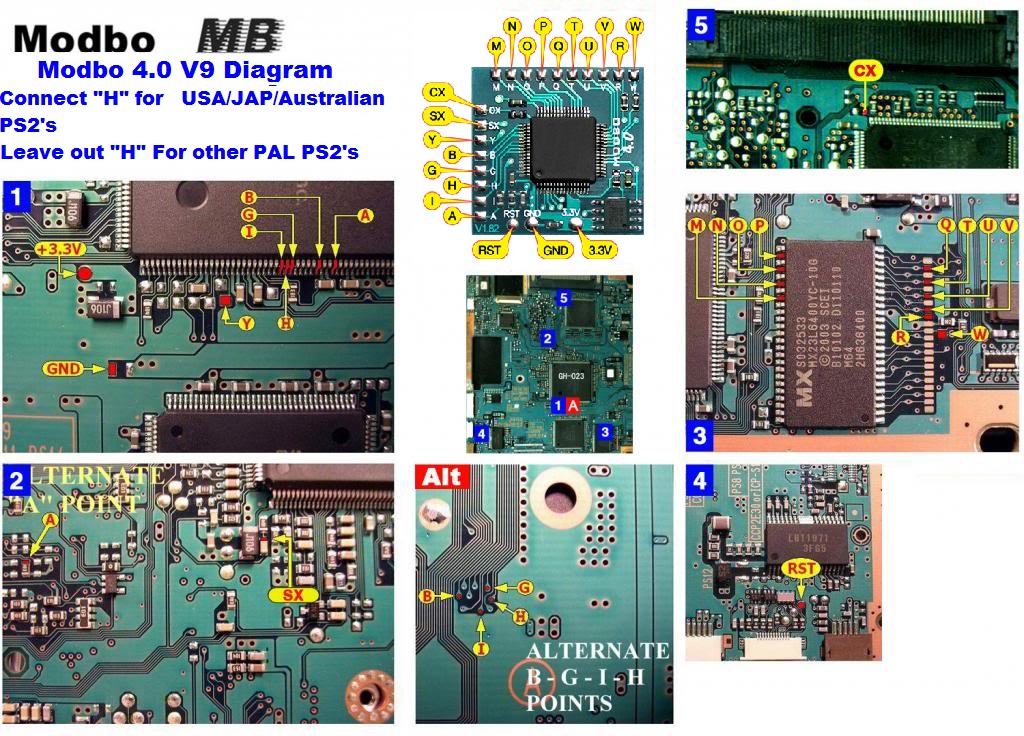
One of the last revisions of the fat PlayStation 2 was the V9. They were found in many of the SCPH-5000x models. They feature a quieter fan when compared to earlier models, and require some form of a laser fix. Matching console model numbers and board numbers are listed below.
You can find the model number on the sticker on the bottom of the console, and the board number is printed on the PS2 main board if you take apart your console. Note that there can be multiple board numbers within a specific model number.
- NTSC-J (Japan):
- SCPH-50000 (GH-023)
- SCPH-50005 (GH-023)
- SCPH-50006 (GH-023)
- SCPH-50007 (GH-023)
- SCPH-55000 (GH-023)
- NTSC-U/C (USA)
- SCPH-50001 (GH-023)
- PAL
- SCPH-50002 (GH-023)
- SCPH-50003 (GH-023)
- SCPH-50004 (GH-023)
Note that there are multiple versions of the Modbo modchips available, but the installation diagrams are all the same. Some example versions are Modbo 3.0, Modbo 4.0, Modbo 5.0, and Modbo 750.
For more information about Modbo modchips click here, for more information about PS2 modchips in general click here.
V9 Modbo installation diagram
V9 laser fix diagram
There was a defect in the design of the V9 console that can cause the laser to burn out when playing back games once a modchip has been installed. There was a fix for this problem called the Romeo laser fix.
This fix involves lifting a pin on a chip, and then connecting that pin to a 5V point on the board.
Installation tips
Here are some tips I have for you when you are soldering your chip into a V9.
- Using 30 AWG solid core wire works well for most of the points.
- Use some thicker wire for the 5V and ground wires.
- Use even thinner wire for the B, G, I, and A points. 36 AWG enamel coated wire works well.
Example installations
This section has photos of some successful installations which you can use to get a better understanding of how everything is wired and positioned. Leave a comment and I’ll add your installation to the list
- William Quade (me)
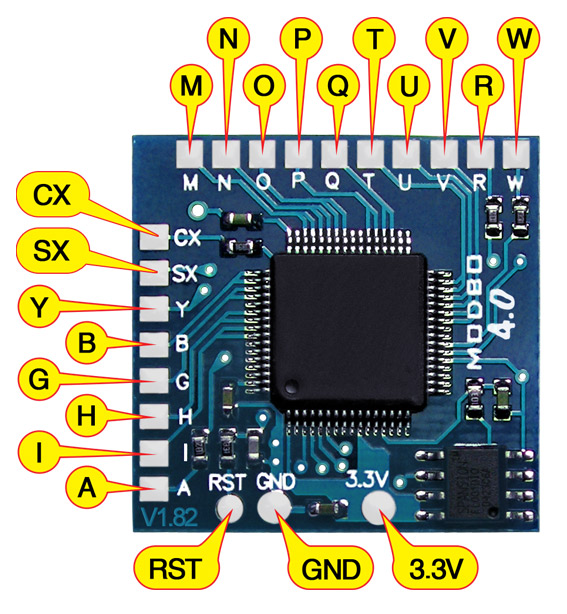
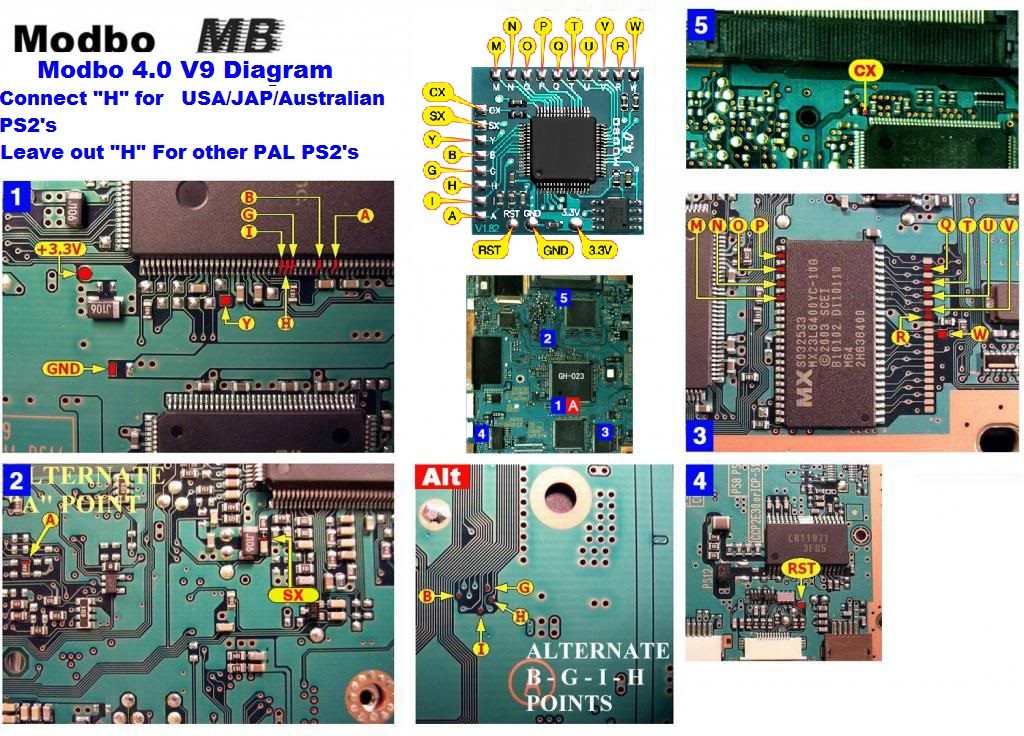

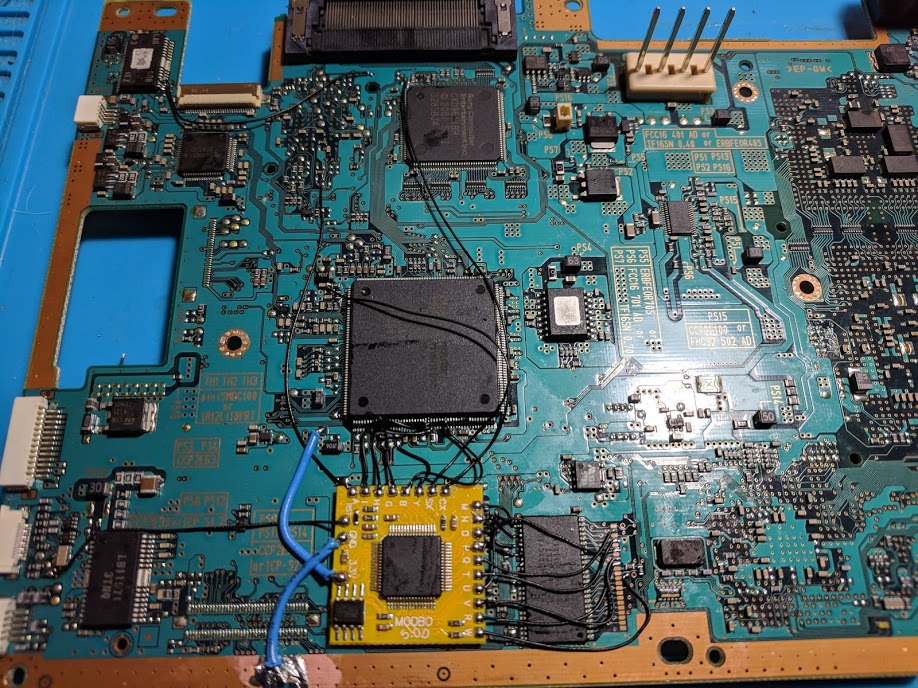
GH-023
I’m planning to do a modchip installation soon, and after a bit of googling, I’m a bit confused about the Romeo laser fix.
There’s this forum thread I’ve found online saying that it’s complete bogus, and it doesn’t help with anything, but I’m not sure about that.
I plan to play hard copies of import games, and it seems like the Romeo laser fix is for burned games. Should I still do the laser fix, or do I just leave it alone? Thanks in advance.
The fix isn’t perfect, even with the fix it is possible to have the laser get burned when playing a game. I have found that the V9/V10 systems don’t run into issues as easily as the V12 systems do.
If you are just playing back genuine games that aren’t overly scratched up you’ll likely be fine without the fix.
Hi, I’ve successfully modded a V9 GH-023, if you’re interested in my pictures, I posted them here : https://t.co/1gxFGwoHi5
If you find the other pictures interesting, feel free to use them as you see fit, they are ALL 100% made by me and 100% open source.
Are you sure SCPH-55000 is V9? I sent my PS2 to someone who specializes in soldering, and they said that the motherboard diagrams for both V9 and V10 aren’t compatible with my PS2. My PS2 has the code of GH-026 if that helps, and I could send a picture of it if needed.. Any idea what diagram I should use?
The GH-026 should be a V10. https://quade.co/ps2-modchip-guide/modbo/v10/
If it isn’t then they would probably be able to piece together bits from several installation diagrams (the parts that match) to get a working installation.
Do you know any pic fix solutions for v9s? I have read posts from voultar and l_oliveira that mention the issue with v9-v12 PS2s were with the mechacon frying the laser coils when it crashes. They also claim that lowering the power to the laser didn’t solve the problem and only made the laser work harder.
https://assemblergames.com/threads/ps2-laser-coil-question.60980/#post-873427
https://assemblergames.com/threads/ps2-laser-coil-question.60980/page-2#post-875580
This is a thread discussing a better fix for the V9/V10 systems: https://assemblergames.com/threads/matrix-pic-fix-for-v9-and-v10-systems.69214/
Hi Wiliam, I’ve installed the Modbo with the help of your guide. I’m having problems with the games running once burned to disks. I’m using Alcohol 120% 1/4 games is working consistently. The faulty burnt games are booting up past the ps2 screen then staying black? Is this a disk issue as I’m using very cheap disks? A software burning issue? or possibly that I’m using a laptop to burn the disks? Thanks for your help
It’s hard to say. It could be any combination of the disc media, the disc image files, the write speed, the disc burner, the disc burning software, and the console’s laser.
Yeah that’s what I had thought. What write speed and program would you recommend? Is it a case of the lower the write speed the better?
Lower write speeds aren’t always better, it’s really about the combination of media, disc burner, and console, you need to experiment. As far as software goes I haven’t had any issues with ImgBurn.
hey will, have a look at my v9 install that i did a while back 🙂
i used alt points for bios pads QTUVR, power, ground, reset, SX and CX resulting in this super clean result:
Could you link that in the guide? 🙂
Looks good.
Hi, GH-023 successfully modded on 24/5/20.
yo! i did it again.
What do you think of dem apples? 🙂
This is my V9 modbo install, using alt points for Q, T, U, V, R, ground, vcc, cx, sx and reset.
Looks great when the Modbo chip covers up the BIOS chip.
Next time I’ll do it with thinner wires. These are 30awg but stranded, with thick insulation. Next time I’ll use 30awg solid core kynar with thinner insulation jacket, to make the work look cleaner
EDIT: also, with thinner insulation I could push two wires under those QFP pins, rather than loop in the corner like in the photo above
Hi ,on pal consoles the point H must be connected. Just tryed and it works only with Modbo 3 without H.
Correct. Really need to update these diagrams.
first try ^^
Hey William,
I’m wondering if you have any tips or pictures/video for using the alternate points on the back of the v9 boards. I’m having trouble getting any solder to stick to those small circular points even with flux and 36 enamel coated wire. (Figured the alt points should be easier than the legs though.)
You need to carefully scrape off the solder mask from the vias with something like a small knife.
Hello, today I used this guide to install a Modbo 5 on my V9 50004, and while it did work, there are some thing I want to note: For some reason, even though my console is an European PAL console, the modchip wouldn’t work properly if I didn’t connect the H point. The settings menu would work, and original copies would still work even showing the modified Playstation 2 logo, but burned CD/DVD PS2 copies would fail with a “Error reading disc” message, while PS1 burned discs would cause a RSOD. Connecting the H point solved both Explainatory pic. I… Read more »
I really need to add a note to ignore the “don’t connect H for PAL systems” part of some of the diagrams. I haven’t ever heard of anyone specifically saying they didn’t connect H and it worked, only that the system didn’t work until after they connected pin H.
Someone online speculated that the cause of the confusion is because the original Matrix chips did actually work like this, but the clones don’t. However it was only speculation
I managed to get my hands on an actual, original Matrix Infinity chip, and I can confirm that on original chips the H point is not needed on PAL
Interesting, so that must be it then. Somewhere along the way the Chinese clones lost whatever made H not necessary.
Hi William,
I’ve just performed the installation and the PS2 will read everything except PS2 backups.
The system reads without issues:
DVD Movies : Commercial and backup.
Ps1 Games: original and backup
Ps2 Games: original.
I’ve tested all the point from the DSP to the modbo4.0 chip and they seem to be ok.
What could be the issue?
I’ve seen issues with pins or components on the Modbo board itself not being properly connected.
https://imgur.com/gallery/ccKyEqZ
Thank you for the guide! Works perfectly with H connected.
I installed a modbo 5.0 today in a PAL 50003 GH-23 and for some reason the console will no longer load PS2 games, genuine or backup. It will load PAL PS1 games perfectly but not imports (it gave me the old ‘please insert a PS2 disc’ message when I tried to play a US game and saw a JP game as an audio CD). Ideally I don’t want to rewire the entire thing so any help on which wires might cause this problem would be really appreciated? If it helps the Inifinity software loads up fine and I can change… Read more »
Make sure you soldered pin H.
Yes I made sure to solder the H pin but the issue remains.