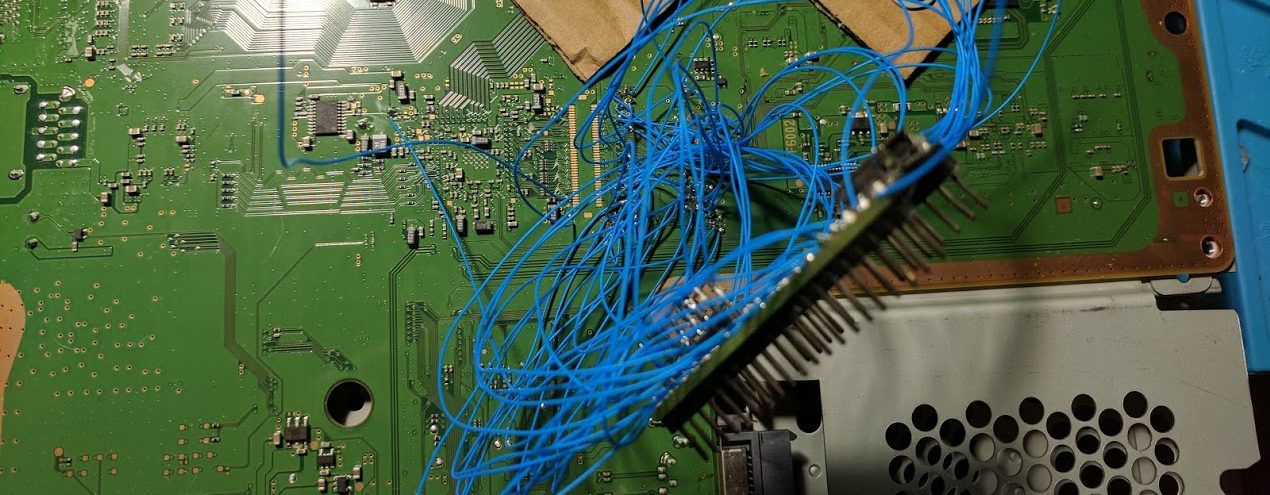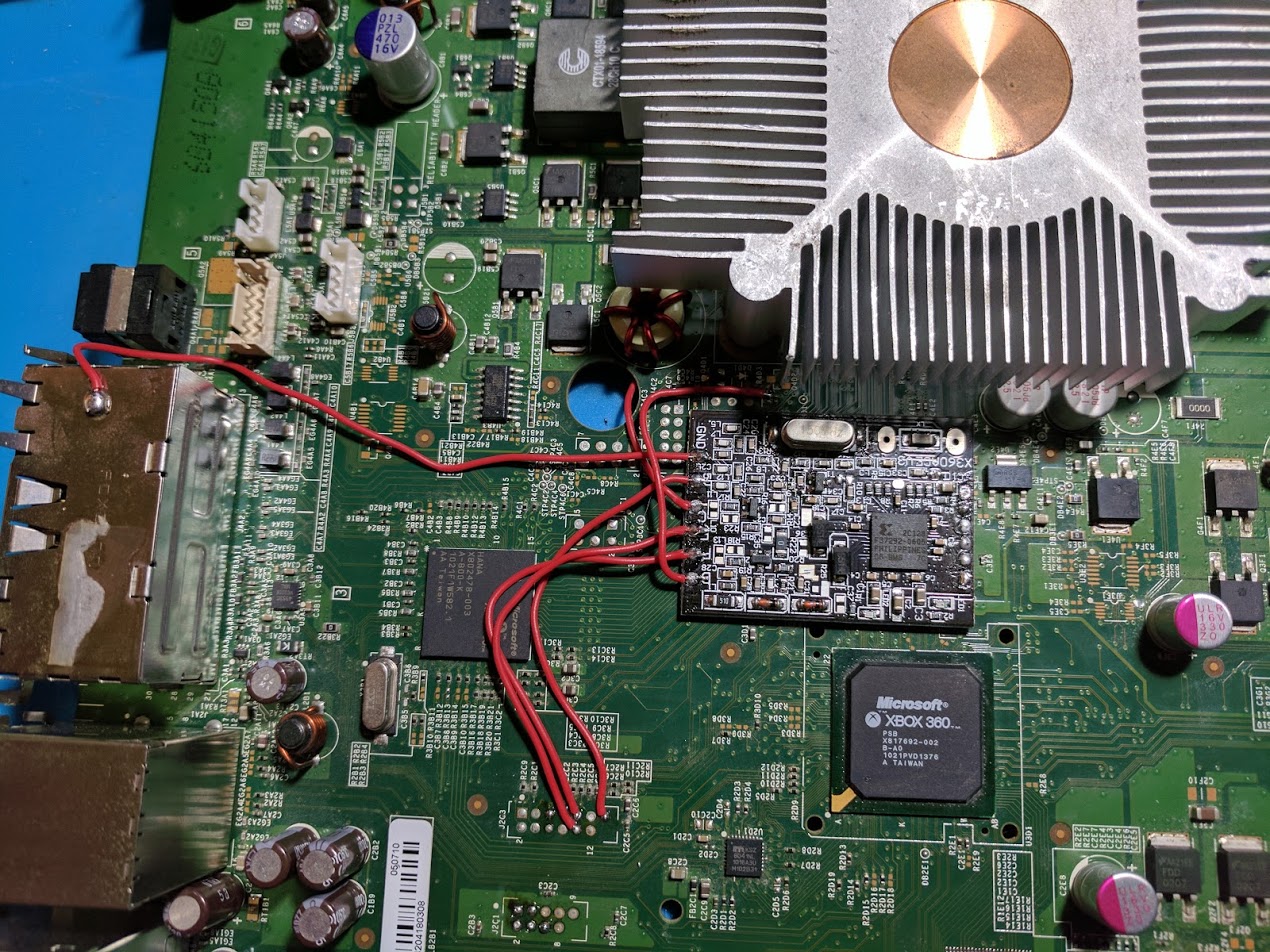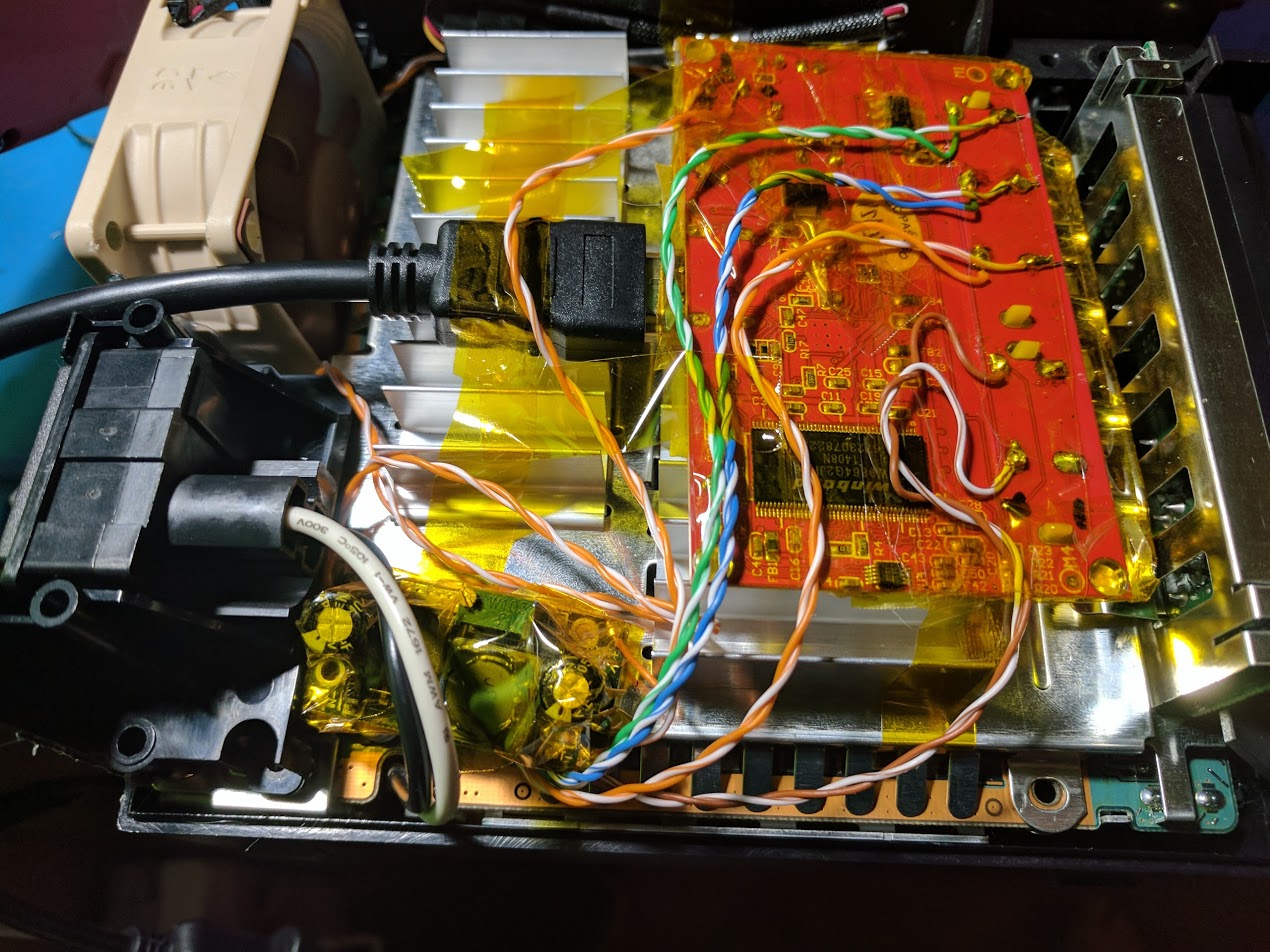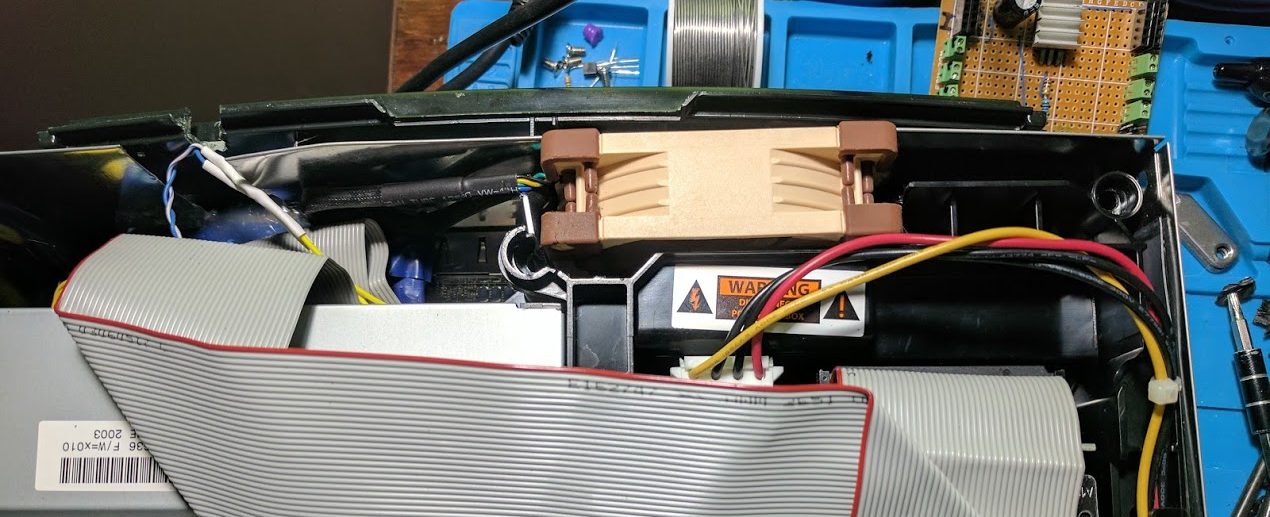CECH-2001A PS3 slim custom firmware installation with Teensy
In March I wrote a post about installing custom firmware onto a CECHA01 PS3 fat, and a CECH-2101A PS3 slim. This post goes into more detail on the same custom firmware installation process with a CECH-2001A PS3 slim console.
What is custom firmware, what is it used for, and what are the installation requirements
This section is a brief overview of the custom firmware background information I wrote about in my last PS3 custom firmware post. Custom firmware allows the PS3 to run homebrew software. With custom firmware a PS3 can do many things, including:
- Create and run game backups.
- Run emulators for other consoles.
- Monitor temperatures, and control fan speeds.
Custom firmware installation requires a system that is running firmware 3.55 or earlier. This is because the encryption system on version 3.55 was cracked, allowing custom firmware updates to be seen as official software updates on consoles. Sony patched this issue in the next firmware release, and nothing released since has been hacked.