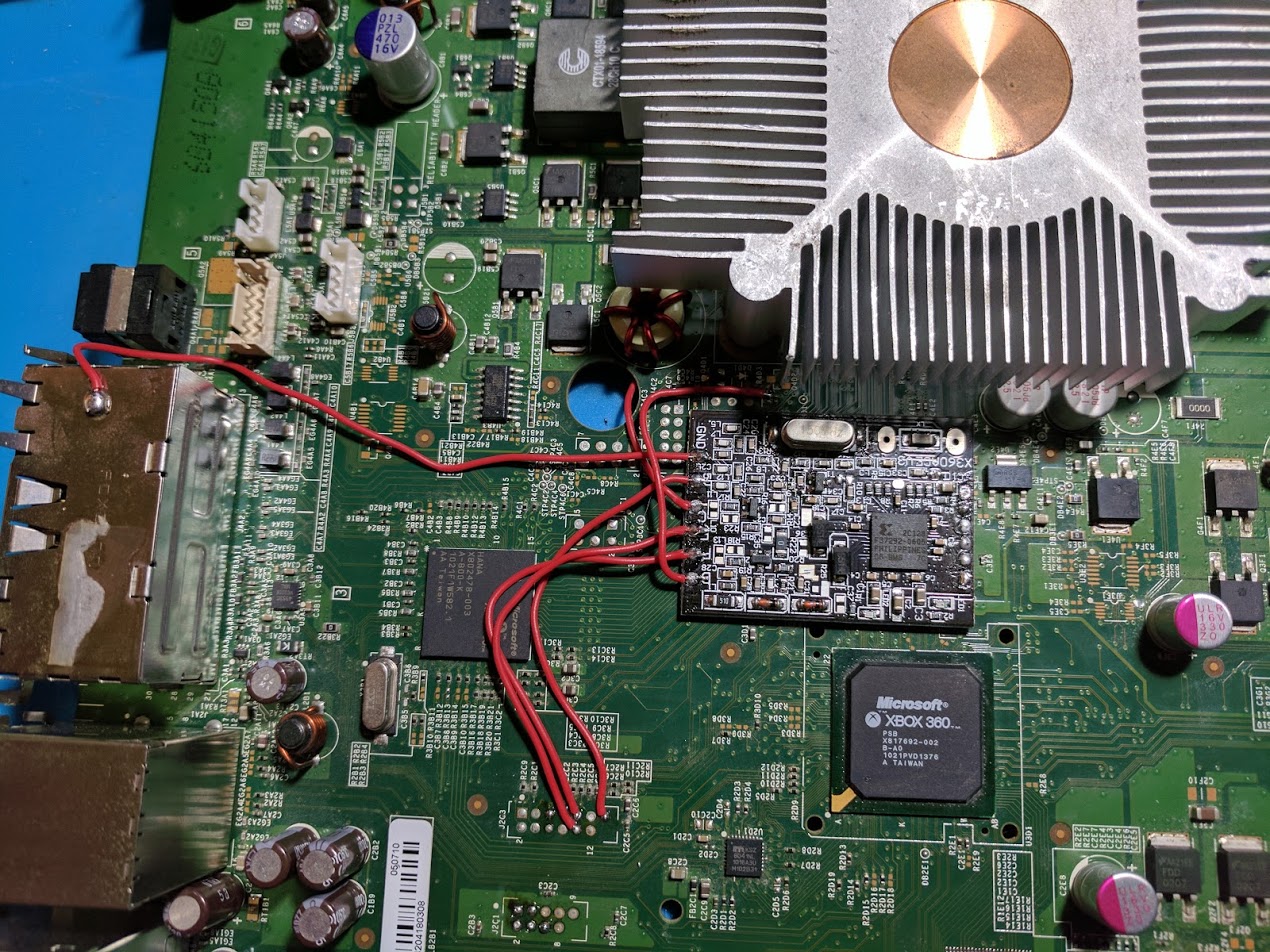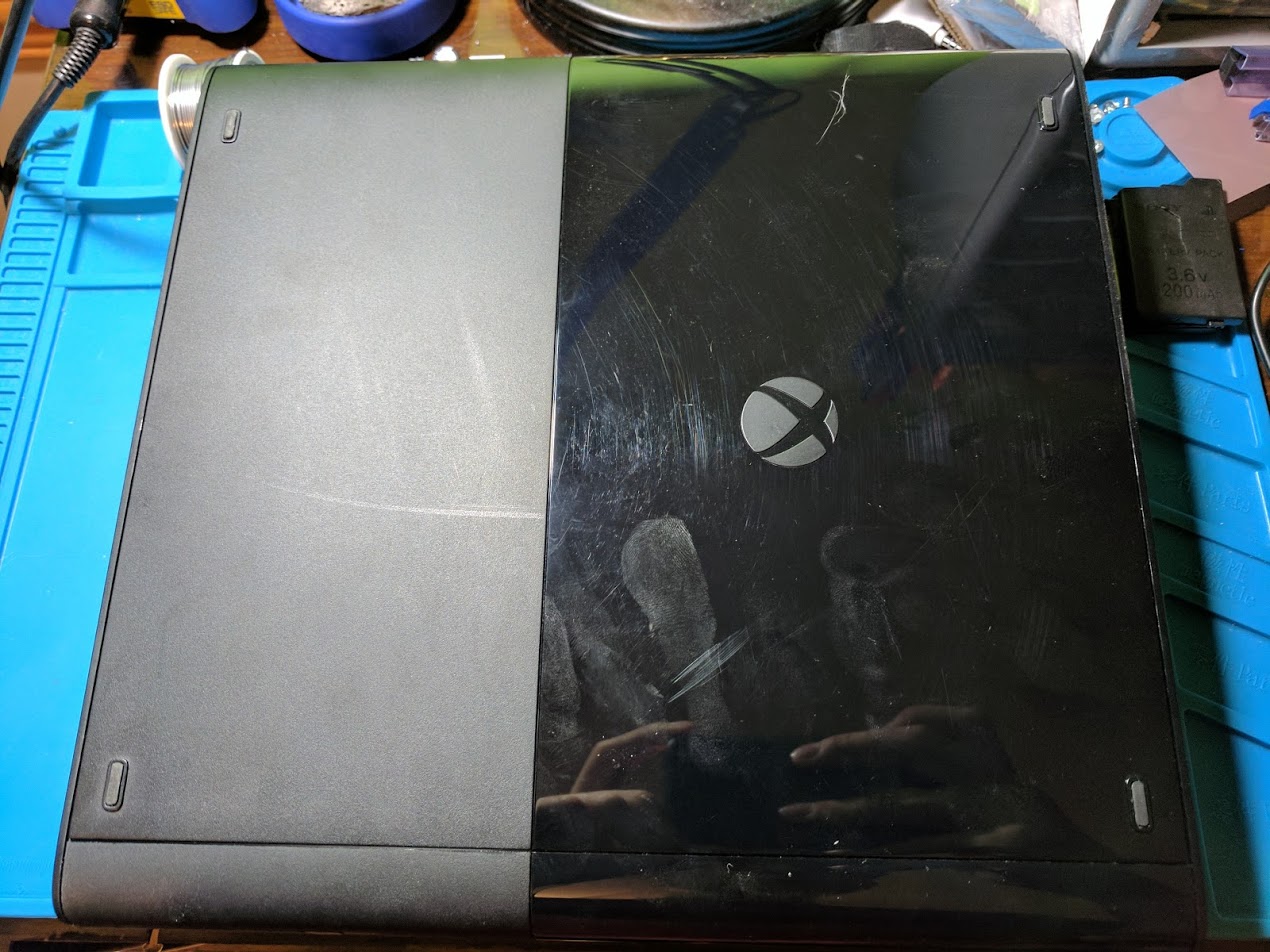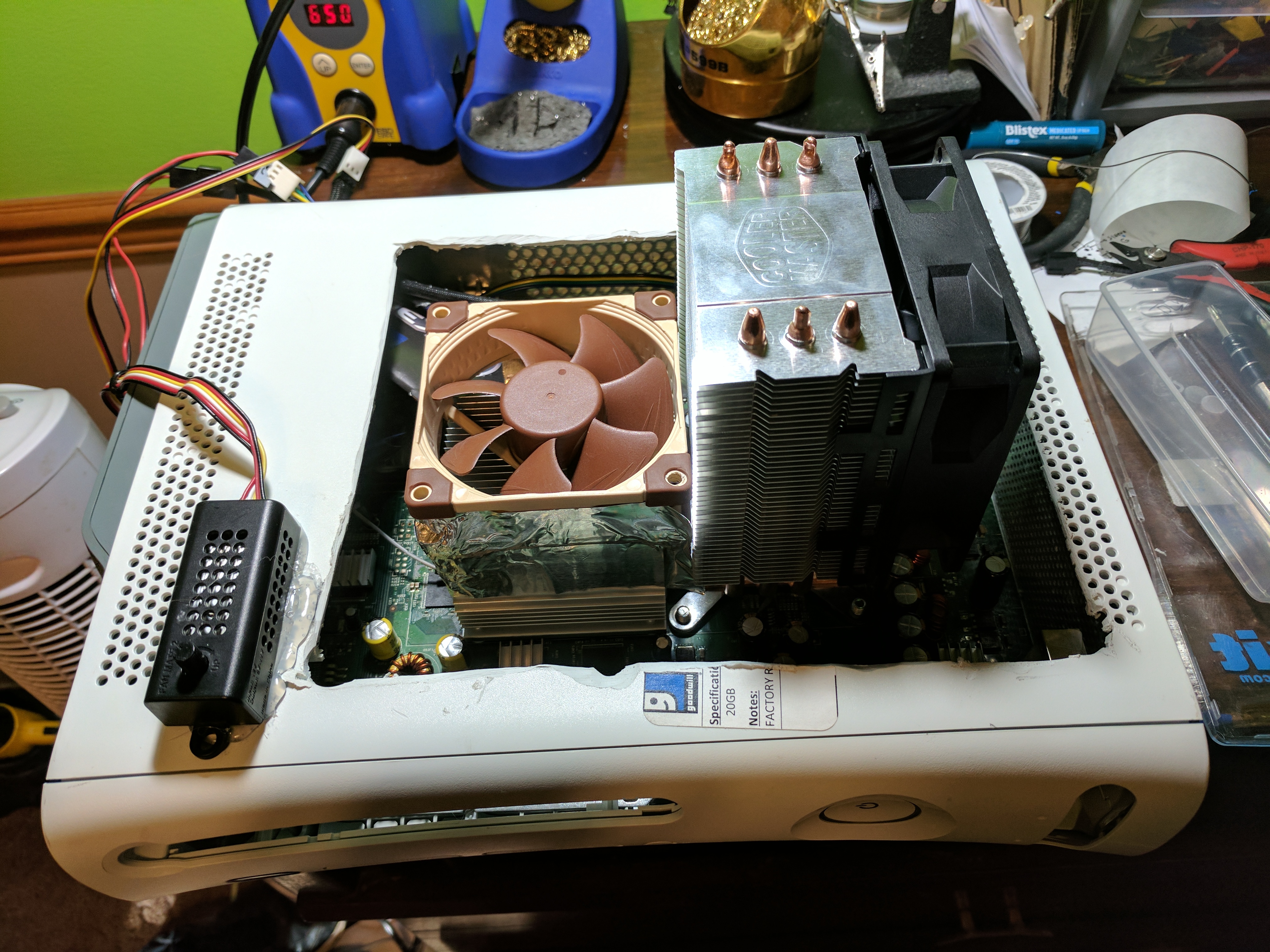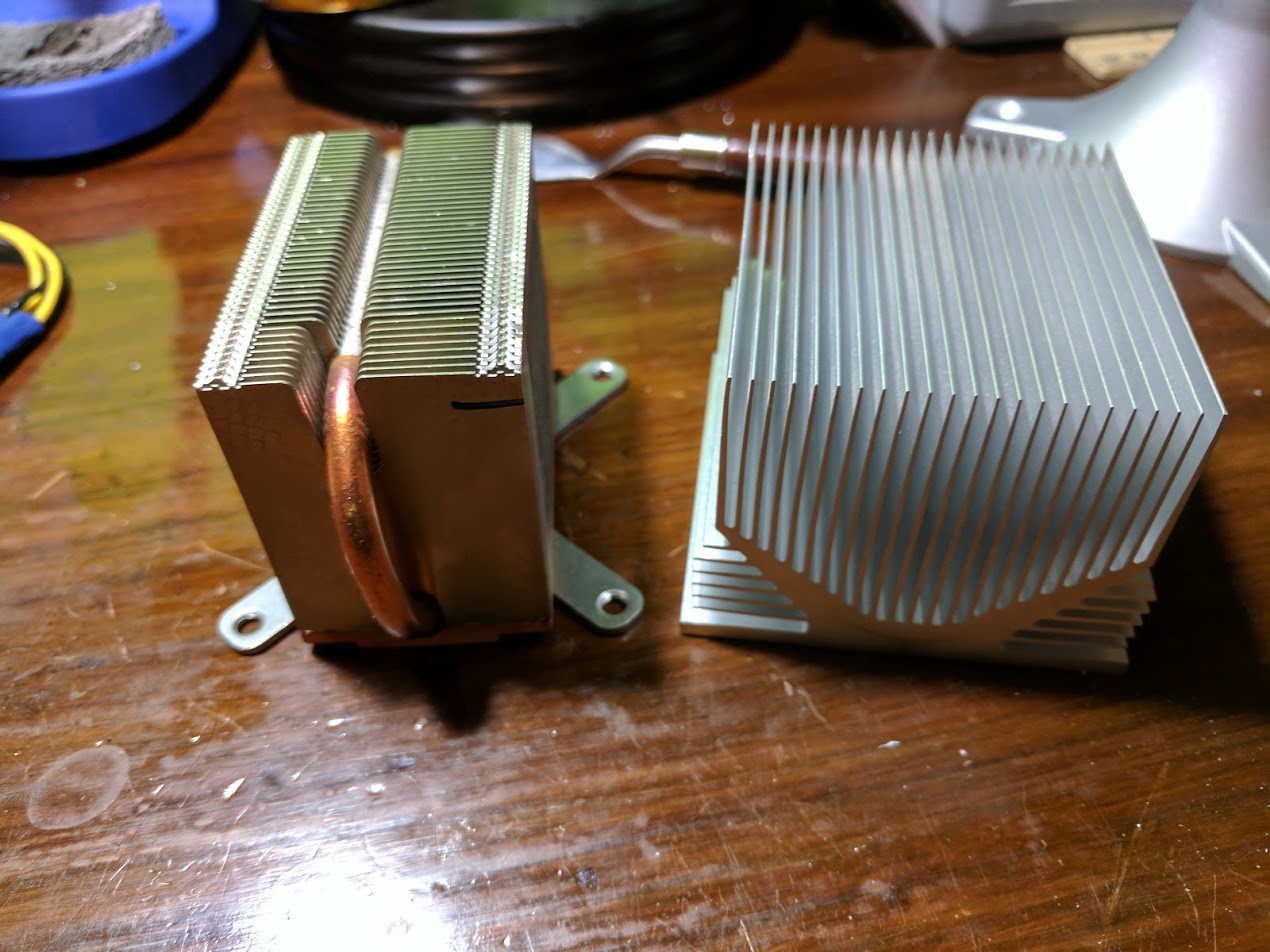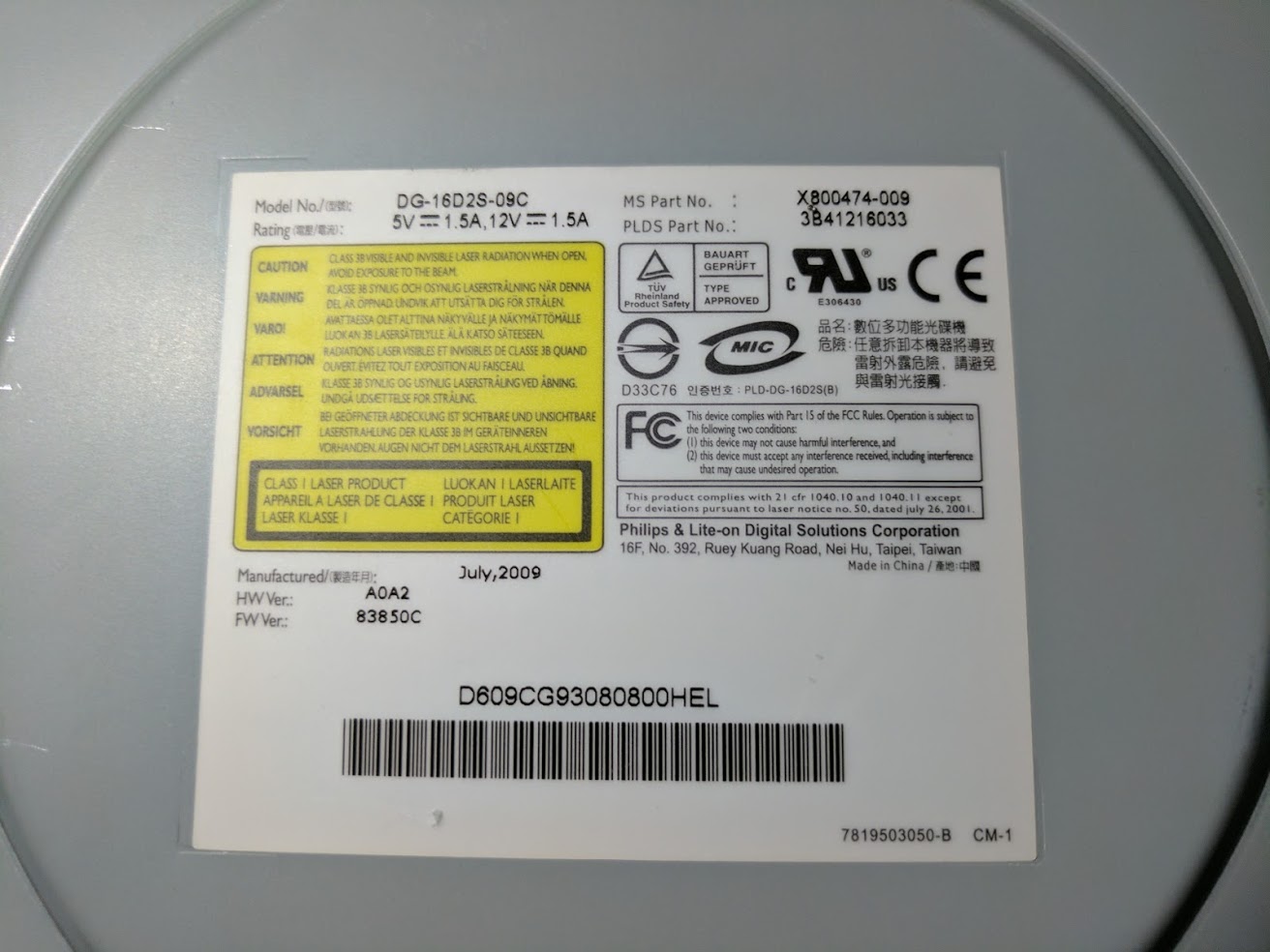Cheap Xbox 360 S Trinity RGH using an LPT port and X360Ace
Out of the three seventh generation consoles that I have modded, I found the Xbox 360 to be the hardest to hack, mostly because of how hard it was to find current tutorials. Forums are filled with outdated information, and there are just so many different modchips, console revisions, and methods of hacking. I wanted to know how I could mod my Trinity console into a Trinity RGH console.
This post covers the process of doing an RGH2 mod on my Xbox 360 S Trinity console as cheaply as possible. Most guides mention buying expensive NAND programmers, glitch chips, QSB’s, and other specialized parts. I’ll be using a cheap $7 modchip, along with several dollars worth of electronics that you might already own.