Ultimate PlayStation 1 modchip installation guide
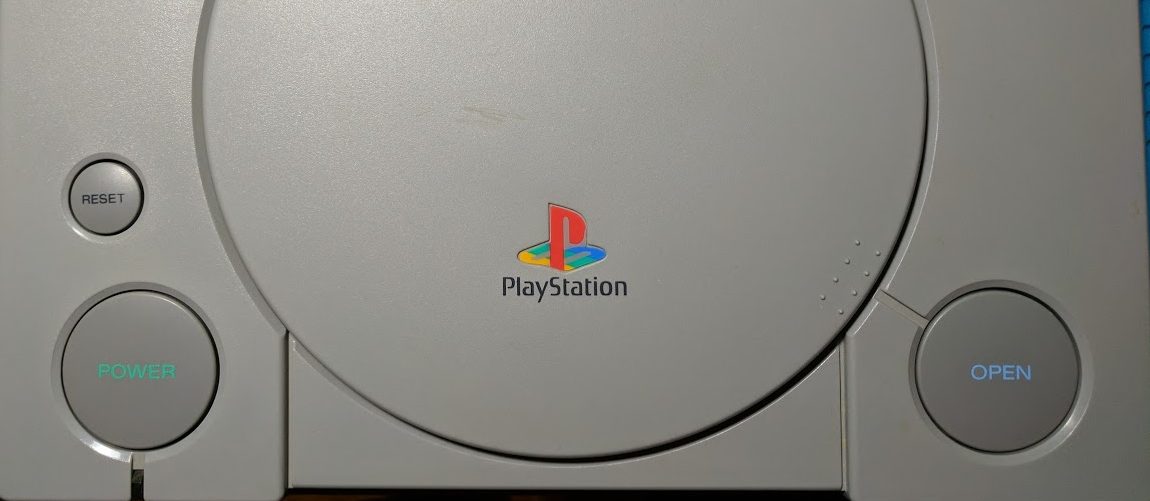
I’ve been selling PS1 modchips on eBay for a while now. This post aims to be the ultimate source of information on PS1 modchips, including how to install them into every version of the PlayStation 1. I may have sent you here if you were looking for installation diagrams, or had questions a bout how to install the modchip. Continue reading and I’ll answer those questions and more.
As of right now this guide is still a work in progress.
Guide structure
This guide is structured into several pages. It’s organized like this primarily so that comments can be more organized and useful for readers.
This page is the starting point of the guide. It includes some frequently asked questions about PlayStation 1 modchips in general, and then links off to more information about each type of chip, and those pages link off to installation guides for each console model.
Guide disclaimer
I’m not a PlayStation 1 modchip expert. This guide has been put together from a combination of my experience, and what I have found online. Many of the sources for PlayStation 1 modding information have gone offline, or are spread out across many forum threads.
My goal is to have a single guide that covers as much information as possible, making it easier for everyone to get solid information about PlayStation 1 modchips. If you have any suggestions, corrections, or additional information, please leave a comment and I’ll be happy to update this guide.
Modchip specific guides
Here’s a list of modchip specific guides, which include links to installation diagrams for each board, and source code to make your own chips.
Modchips that aren’t in the list above are covered in less detail in a guide covering other older modchips.
Other PlayStation 1 mods
There is a lot you can do to a PlayStation 1 other than just install a modchip. This section covers some of the popular mods you can do to improve the PS1.
- Dual frequency oscillator (DFO) – allows proper switching between PAL and NTSC video output (correct video timing, and out of region games in color using composite video).
- PS1Digital HDMI video output/upscaler – allows playing PS1 games on modern televisions over HDMI using an FPGA based digital to digital video upscaler.
- XStation optical disc emulator (ODE) – allows loading PS1 games from an SD card (replaces the disc drive).
- PSIO optical disc emulator (ODE) – allows loading PS1 games from an SD card (plugs into the rear parallel port and can be used along with the built in disc drive).
- Multi optical disc emulator (MODE) – allows loading PS1 games from an SD card, hard drive, or USB drive (replaces the disc drive).
- In game reset (IGR) – allows restarting the console with a button combination instead of having to press the reset button on the console.
- Composite sync (csync) – allows the console to output a cleaner video sync signal by replacing the composite video output line with just a sync signal.
What is a modchip, and what is it used for?
The idea of a modchip is pretty straightforward. It is typically a small chip or board that is soldered to various parts of a video game console. The chip is programmed with special software that is used to circumvent DRM protection on the console.
In the case of the PlayStation 1 a modchip allows the console to do many new things. Here’s a list of MM3 and Mayumi v4 modchip features.
- Play video game backups from any region.
- Play genuine games from any region.
- Works with all games, even the ones with anti modchip code.
A common use of a modchip is to play games from other regions, like Japan, that weren’t released in the United States. With a modchip there is no need to import a console from each region.
PlayStation 1 modchip history
The original PlayStation was one of the first consoles to have a modchip available for it. This was primarily due to the rise of cheap CD burners and blank discs that allowed game backups to be easily produced. That and the rising popularity of downloadable game backups online.
PlayStation 1 modchips were produced as early as 1996, not very long after the console was first released. These early mod chips were very expensive, but over time they were reverse engineered, cloned, and sold prices fell as a result. The original chips used the PIC16C54 microcontroller.
In 1997 a new modchip was released called “Old Crow”. This new modchip was another clone of the original modchip, but the source code was released to the public, reducing the cost of the chip even further. “Old Crow” was originally made for the Zilog Z8 microcontroller, but versions were released for the PIC16C54, and PIC16C84 as well.
Later in 1997 the “Old Crow” code was ported to the then new PIC12C508 microcontroller, which is still being used for modchips today. The new chip dropped the modchip prices to the price range they are still sold at today.
Currently there are a few options for the PS1 modchip. The three most popular chips today are the MM3, the Mayumi v4, and the ONEchip.
All three are based off of the PIC12C508, but there are ports that allow the code to run on other chips like the PIC12F629. These chips are based on the “Old Crow” code with additional features like support for anti modchip games.
MM3 and Mayumi v4 chips are very similar, but operate slightly differently. Because of this some consoles may work better with one than the other.
ONEchip modchips are designed specifically for PAL region PSone’s, and don’t work with anything else. They were designed to bypass additional protection inside the SCPH-102.
There is also newer code designed to be used with modern Atmel processors like the ATmega and ATtiny series of chips.
How does a PlayStation 1 modchip work?
PlayStation 1 modchips were designed specifically to bypass the copy protection and region coding that was built into game discs to prevent piracy.
In particular there is a stream of data sent from CD drive to the processor every time a game starts. The steam is sent in serial at 250bps and includes the text SCEI for Asian discs (NTSC/J), SCEE for European discs (PAL), or SCEA for North American (NTSC/US) discs.
The console’s processor is programmed to look for this stream and only accept discs from its region. To bypass this copy protection mechanism the modchip removes the signal from the disc, and replaces it with the correct region coding. So for an American console the modchip will send the processor the SCEA string regardless of the disc that is inserted into the system is coded to send.
Anti modchip games have additional data in this stream to throw off some modchips. Newer chips like the MM3 check for this additional data and let it through to the processor if it exists, along with the spoofed region coding string.
PAL PSones have additional protection built into the BIOS. ONEchip and PsNee modchips connect to a couple BIOS pins and patch it to allow booting out of region games. Without the BIOS patch PAL PSones can only play PAL region games. Japanese systems starting with some SCPH-3000 models also have a similar region lock, but it hasn’t been bypassed by any modchips yet.
If you want to learn more about how a PS1 modchip works, I recommend taking a look at the PsNee project on Github. The project is the modchip code for Atmel processors. The code is well documented and explains how everything works.
What are the limitations of a modchip?
There are several problems you may run into with a PlayStation 1 with a modchip installed.
- Japanese PS1 additional region lock
If you own a Japanese PS1, version SCPH-3000 or later (some SCPH-3000’s are immune), and install a modchip into it, you may run into a problem when you try to load an American or PAL game. This is because starting with some SCPH-3000 PS1’s Sony added an additional region lock to the BIOS of the system.
There are several ways to bypass this:
The first way is to replace the BIOS chip inside the Japanese PS1 with an American BIOS chip. Ideally you’d find one from the same model, for example if you have a SCPH-7500 you’d replace it with a SCPH-7501 BIOS chip. BIOS chips from other American models should work as well, but if you can get the same model there is less risk involved. This method requires a hot air rework station.
The second way is to replace the whole board inside your Japanese system with an American board. For example if you have a SCPH-7500 you’d put a motherboard out of a SCPH-7501 inside. This method would make your console appear to be Japanese from the outside, but it would really just be an American system.
The third way is to patch your game backups to appear like Japanese region games. This method is kind of a pain, especially if you already have a bunch of backups, but it doesn’t require any additional hardware. You can use a tool like this one.
At the moment there is no modchip that bypasses this region lock, but it is theoretically possible.
2. PAL and NTSC incompatibility with your TV
In North America we have NTSC-U/C consoles and TV’s, and in Japan there are NTSC-J consoles and TV’s. Meanwhile Europe and some other parts of the world there are PAL consoles and TV’s. In the case of the PlayStation 1 the modchip can be used to unlock the console’s ability to output video for any region based on the game being played.
The problem with this is that not all TV’s accept all input signals. For example if you put a PAL game into your modded system and try to play it on an American TV you might not get any video on your TV.
To get around this problem I recommend buying a cheap composite to HDMI converter. Typically these will take the weird analog signal that may be associated with a game from another region, and convert it into a nice and standard HDMI signal that your TV will display without any problems.
3. PAL PSone additional region lock
PAL PSones have additional region locking built into the BIOS. This prevents non-PAL games from loading, even if a modchip is installed. The good news is that there are several modchips that can patch the BIOS in order to bypass this protection. Both PsNee and ONEchip modchips have support for PAL PSone BIOS patching.
What modchip should I choose for my PlayStation 1?
This is a question there is no perfect answer for. Each chip has its own pros and cons, and at this point in time there is no perfect chip that works 100% of the time with every PlayStation 1. I plan to do an experiment at some point in the future where I look more into the boot success rate of popular chips.
If you have a PAL SCPH-102 PSone then you need to either use a ONEchip, or an ATmega based PsNee (make sure whoever is selling it has enabled PAL PSone BIOS patching in the firmware as well). You really can’t go wrong with either chip, just go with whatever is the easiest or cheapest to find.
If you have an older system, like a PU-7 or PU-8 SCPH-100x console, then you have a few options. One choice is the MM3 modchip, but from my experience they don’t support full stealth mode with PU-7 boards, and aren’t always the most reliable with every PU-8 board either. Stealth 2.8a chips are also available and work with PU-7 and PU-8 boards. What I would recommend is using a PsNee (either ATtiny or ATmega). I have confirmed that stealth mode works with the PU-7, and haven’t ran into any reliability issues when booting games.
If you have any other version of the PS1 then you can use the MM3, Mayumi v4, or PsNee.
In general MM3 modchips are very popular and should at least partially function with every version of the PS1. Make sure you install at least seven wires if you want to be able to play anti modchip games.
Mayumi v4 modchips are also popular and should at least partially function with every version of the PS1 (except SCPH-100x). These chips require eight wires to be installed. They can be more reliable than MM3 chips in many cases because they are triggered using the PS1’s internal clock and not the clock inside the PIC chip itself.
How can I make my own PlayStation 1 modchip?
If you only need a few modchips you are probably better off buying your chips from me or another seller. However if you need a lot of modchips you might be able to save some money by buying the tools needed to make your own modchips.
There are three paths you can follow.
- PIC12C508A based modchip (MM3, Mayumi v4, ONEchip)
- Other PIC based modchip (MM3, Mayumi v4, or ONEchip code ported to work on another PIC model)
- Atmel based PsNee modchip
PIC12C508A based modchip
This is the traditional approach. The PIC12C508A is an older chip that’s harder (and more expensive) to find a programmer for, and will reach end of production in the near future.
Other PIC based modchip
This is an alternative approach. The PIC12F629 is a newer chip that’s easier (and cheaper) to find a programmer for, and will continue to be produced for a longer than the PIC12C508A.
Atmel based PsNee modchip
This is a more modern approach. I personally haven’t tried doing this, but I can see it being the easiest option in the future. Arduinos are very popular, and they can be used as a modchip.
Standard Arduinos like the Arduino Pro Mini, and Arduino Uno can be used out of the box and programmed using any computer. Chips like the ATtiny45 are cheaper and can be used as well, but an external programmer is needed.
Pic12c508
Pic12c509
Pic12f508
Pic12f509
These are all interchangeable for the ps1 modchips. The F versions are also rewritable
I mod a LOT of these PS1 phats, i find a few old crow 4 wires in them but today I found inside a broken (which i’ve fixed) SCPH9002 / PU23 a 3 wire chip with one link wire – what surprised me was it ran both dino crisis and resident evil 3 without a problem. Are there any other games that had a more updated way to detect a modchip? I pulled the chip out of the console (re-attached all 8 legs to dump) and it’s a Multimod V1.4 (not a multimode, a multi-mod) It seems to inject scee… Read more »
Minor technical remark: OneChip and PSNee on PSones aren’t actually patching the BIOS (like I assume the PS2-modchips do). It’s much simpler: Because Sony was kind enough to A) … make the PSone-BIOS truly “multi-region”, which means these BIOS-ROMs are basically the same all over the world (except for one letter as region-marking), and B) … to only add the region-check in the PAL-“route” of the BIOS, not the NTSC-“route”. Which is exactly what the PSNee and OneChip are messing with: They intercept a certain signal on the two additional wires soldered to the BIOS-chip at the right moment to… Read more »
https://github.com/L10N37https://github.com/L10N37/tehUberChip_Another_PSX_Modchip
Hello, please tell me which chip would you prefer for this version
https://imgur.com/a/ALxwucf
And is shipping to Greece available?
Needs to be a ONEchip or a PsNee with BIOS patching enabled. I also enabled Greece as a shipping destination for my store.
Hi William, after years of having this installed by someone else on my PSone,model SCPH 101,board PM -41 (2), I opened it up and found that pins 4 and 6 had broken off since they were directly soldered without a wire. i want to rewire this chip and reinstall it, but i don’t know which one of all the diagrams to follow… also i don’t know what this 12C508/P chip is… can you help me with some advice here? really appreciate it, email me if you need more pictures https://imgur.com/vma1815
I’m not quite sure what modchip that is. The 12C508 chip was used for many different types of modchips (you can look at my MM3 diagrams for pin numbers on that chip). Pin 1 is power (has a wire attached in your picture), and pin 8 is ground (isn’t connected to anything in your picture). If you could send me a picture of the board as a whole where I can see where both of those wires are connected that would be useful.
connection point for pin 1 … https://imgur.com/BRVgZWG connection point for pin 4… https://imgur.com/xZeH4Vu connection point for pin 2… https://imgur.com/KVtwq0q whole board… https://imgur.com/yylrjZk up close of chip 12c508/p … https://imgur.com/y0eFMLj i had already removed the remaining wires before i figured you messaged me back, but i managed to find them again. pin 1 was wired to chip UTC-78D05-GAPL0X to point #3 pin 2 was wired to the chip in the middle the one with this number SC430949PB pin 4 i believe was connected to NA20 directly, no wire pin 6 i have no idea but it must be in the vicinity… Read more »
The closest match from all of the diagrams I have is a Mayumi v4 (none of the other diagrams I have show pin 2 connecting to that location). https://quade.co/ps1-modchip-guide/mayumi-v4/pm-41-2/ Of course that doesn’t match up with pin 4, or how there aren’t any other wires. You could try different combinations of the points in that Mayumi v4 diagram (a lot of those points are common among different modchips). Leave pin 1 and pin 2 as is, and connect pin 8 to any grounding point. Then you can try different combinations of the other 5 pins (including leaving pins disconnected). You… Read more »
Thank you! I’ll keep this updated and I’ll check out this website you mention, the more eyes on this the better, and sure, I’m thinking I want to try out a newer chip like the PsNee which I found out about a week ago and I found here on your website too. I just wanted to try and get this one to work again, I will surely give it a try and we’ll see what I can pull off. I’m really glad I found your site, you have awesome information here! Thanks again!
Master Chip V3 form China taobao can bypass region lock on japanese console
https://item.taobao.com/item.htm?spm=a230r.1.14.1.f9a931f8NHJUIi&id=555161951151&ns=1&abbucket=16#detail
Interesting. I’m going to try to buy some of these to try out if I can figure out how to purchase them.
How do I get it?
You can probably buy it from that website. It’s a little too Chinese for me to figure out though, I’m just waiting for it to come to another website.
i got it and install work fine on my japanese console PU-20
but has buggy on ps logo at boot screen
https://imgur.com/PuZPD3Z
work fine on my japanese console but has buggy on PS logo at boot
Cool, so it does work and load non-Japanese games?
Hello can u help me modding my psone? Scph-j 103
There are diagrams for the PM-41 and PM-41 (2) boards (your SCPH-103 will have one of those two boards inside).
Where can i buy this two boarda?
If you unscrew the six screws underneath your SCPH-103 you will find that there is one of those boards already inside your system.
How do i do next? Do you have diaphram or a guide on how to do?
Just read the page you are commenting on. It should have everything you need.
Thanks, u help me a lot, i”ll give u message as soon as i finish it trying.
Has anyone seen this chip before? I have had nothing but trouble and it may be because I am dumb. I got this off of Ebay. Just curious because all the MM3, which this claims to be, look different then this one and I cannot get it to play ball at all.
https://imgur.com/a/ppqPZu4
What text is printed on the chip?
As best as I can tell it is 121(maybe an F)50BT 1905 6AV. Sorry that is all I am able to get from it. Saw your ebay store and ordered one before noticing you had a store on here lol.
12F508 and 12C508A are commonly used to make MM3 chips.
Thank you for that. I don’t know if the converter on it is what is tripping me up or not. I keep getting the constant spinning issue. Shortened my runs as much as I can and cleared all rogue solder off the board.
If you remove the chip and it still has issues that means something was damaged on the PS1 board. Maybe a blown fuse, maybe an accidental short from some solder bridging. If it does work after removing the chip then it may be an issue with the installation of the chip, or the chip itself.
Hi folks, I have a question regarding where the chip is located in the PS1 and if ordering the part to replace the laser would affect my PS1 being able to read burnt games. I recently found my old PS1 from when I was a boy, along with a heap of old burnt/pirated games. I remember it was modded, so it was able to read the discs without a problem. I have replaced the spindle as that was broken. Now when I put in a disc, it runs me through the Sony orange diamond screen and then brings up the… Read more »
The chip is located on the PS1 main board itself, the laser assembly is completely separate. Assuming everything else with the console is still good you’d be able to play the burnt discs with a working laser.
Hi William, do u mind looking at this board. my chipped PS1 is nolonger loading copies of games. It loads the original but not the copy anymore. Thinking it might be a hardware issue.
http://imgur.com/gallery/lOFjIcm
The chip is on the other side of the board. It may be a worn out laser, pretty common with the older models like the PU-8.
Hello William, my Playstation Model is SCPH-7502 PAL (PU-22). I installed mm3 chip as directed, but after installing even original PS1 discs are not working – Its shows please insert original PS CD-ROM. What to do next? Appreciate your help on this. Thank you
You may have messed something up during the installation. Make sure you didn’t mix up pins 5-8 and make sure your wires aren’t super long.
Hey, thank you for your reply. I tried as you directed, again did all the connections from the scratch and wires also aren’t super long, but again am ending up on Music player screen for original play station discs and insert original Play Station CD-ROM screen for back-ups. One thing I noticed, when I removed all the connections of mod chip then original discs are again working fine. Any suggestions on this?
Again thanks for the help.
Please find the image of my board and the chip I am using
https://imgur.com/a/7BTpipW
https://imgur.com/9PHFwvB
Is the chip programmed to the correct region?
please William I have the same problem and I don’t understand the correct region system you were talking about
You need the modchip to be programmed to match the region that your system is. It is printed on the bottom sticker. NTSC-U/C, PAL, or NTSC-J.
Hi Im just curious does the modchip have any negative effects on the life span on the console. i remember as kinds we had 2 or 3 ps1 units that were all chipped an didnt seem to last more than a year or 2 before crapping out on us. also if you could advice me which chip you would recommend for a PAL (australian) SCPH9002 unit
The modchip itself really won’t damage the system. The damage comes from playing backup games, which wear out the laser much faster than genuine games do. MM3, PsNee, and Mayumi v4 will all work great with the SCPH-9002.
ah, well there you go. thanks mate. much appreciated
The PIC12C508/509 pin layouts diagram/picture/schematics you give for each different mother boards, are these the exact same pin layout for the PIC12F629 chips?
I’ve just finished programming my PIC12F629 chips and I’m about to soldier them into my boards. So I’m wanting to be 100% sure the diagrams you have listed here work for these 12F629 chips also.
My guess is that it will, but because the picture/schematic/diagram only states the other two PIC chips, it makes me question the matter.
Thanks
Yes, 12F629 chips have the same pinout.
Hi wondering if you can tell me anything about this mod chip? I found a rare SCPH-5903 the Video CD model PS1 but it has a mod chip with wires also running to the reset button? https://imgur.com/TFRC3Yw
Some modchips connect to the reset button to switch modes (for example, to disable the chip so that anti modchip games will work).
Thanks for the info!! I think it has 3 modes maybe one to keep the Video CD functionally maybe.
This guide is amazing. Props to you for diving deep into something you love. I have learned so much from this.
Can you check and see if I installed this correctly? Tried my first backed up game today and nothing. But it plays regular games fine. So I’m not sure if I’m not doing something right burning them or if I messed something up soldering in the chip. Thank you.
http://i.imgur.com/rl3V8tY.jpg
You can remove wires 2, and 4, since they aren’t needed.
Also dear friend, can you program bios chip?
It’s possible to program a different chip with the BIOS code, but that generally means running a bunch of wires so the pins align correctly. It’s easiest just to pull a BIOS chip out of a broken American system and use that.
What do you suggest to me?
Either option will work fine. If you don’t have easy access to an American system patching the backups is probably the way to go.