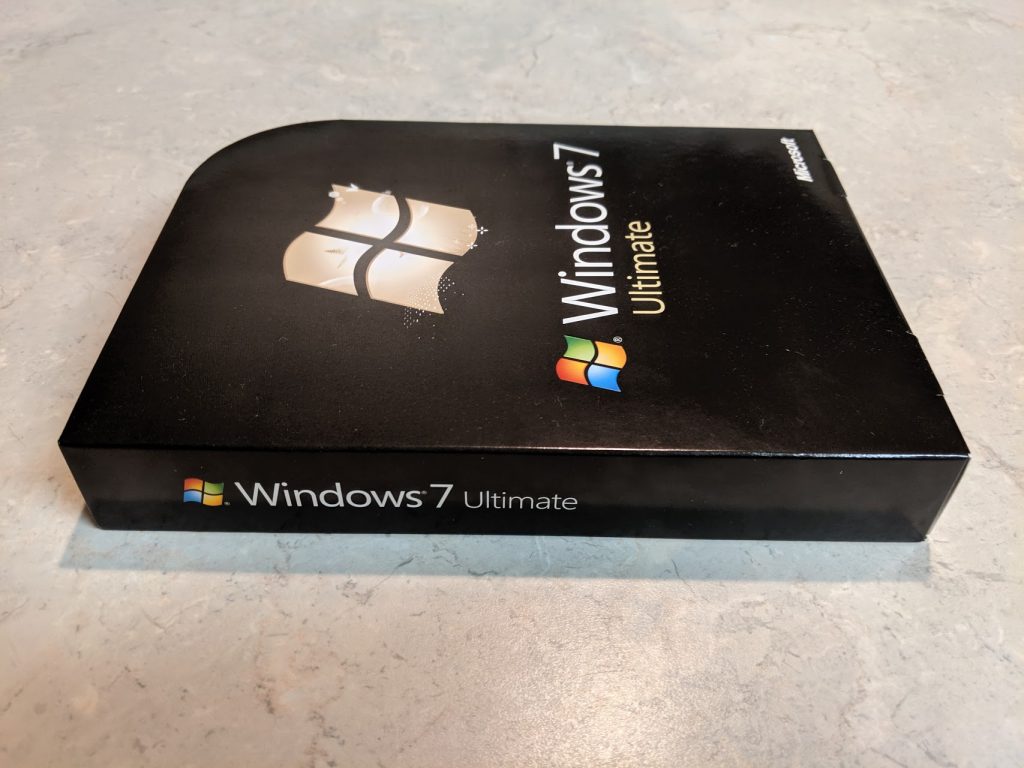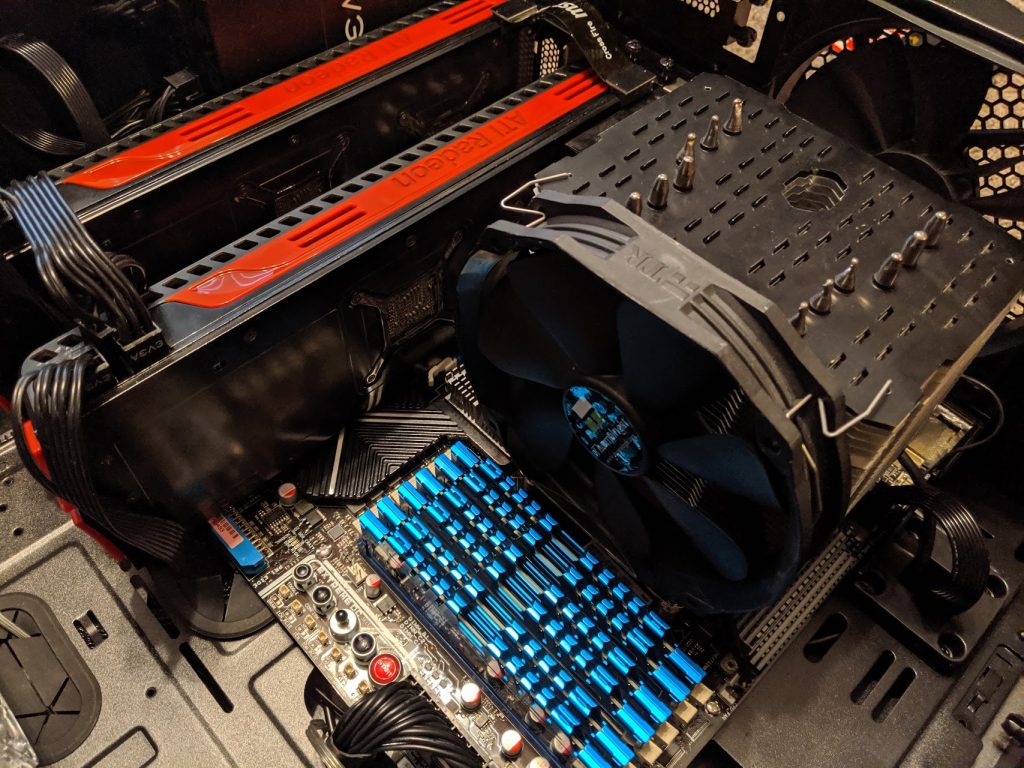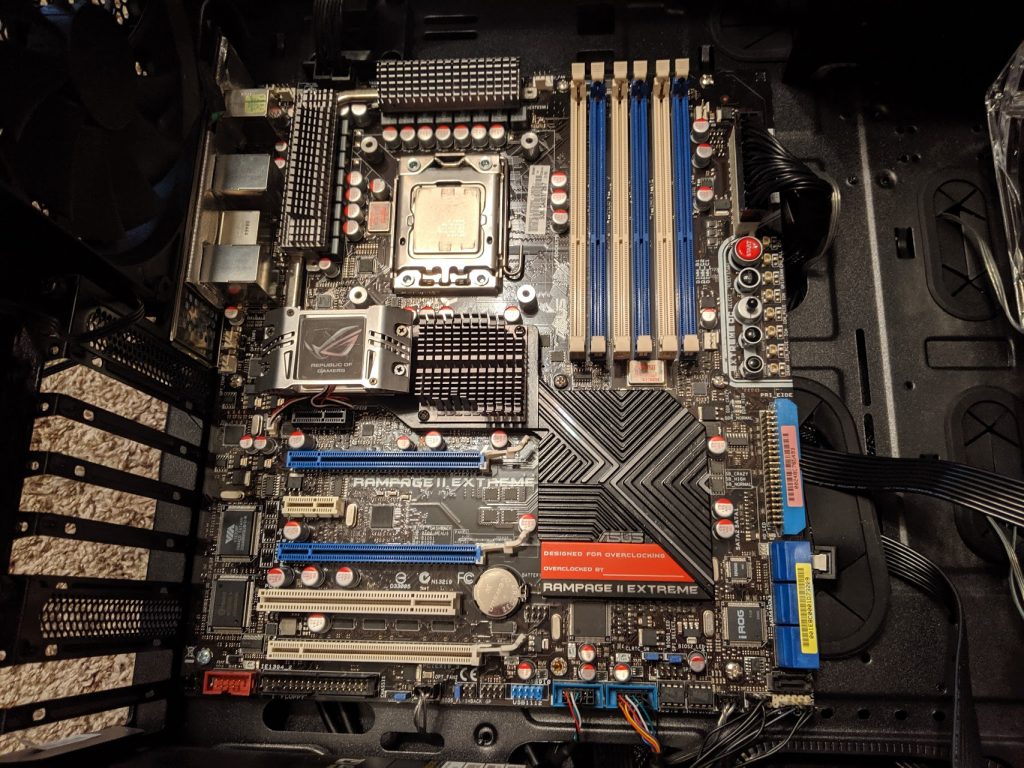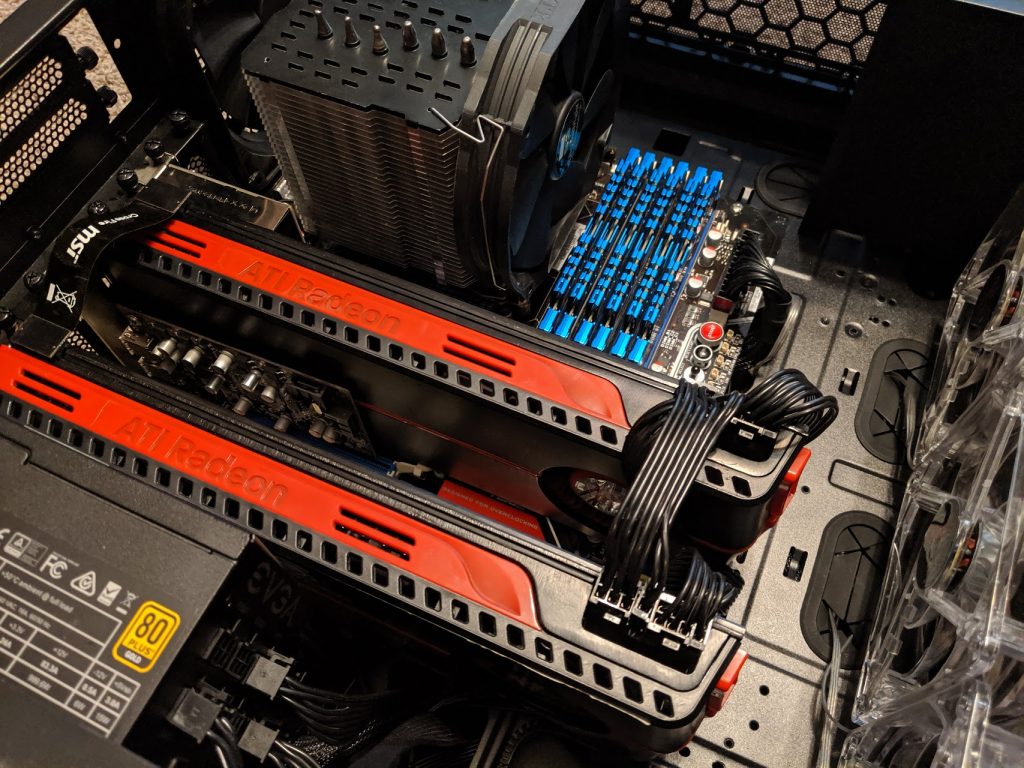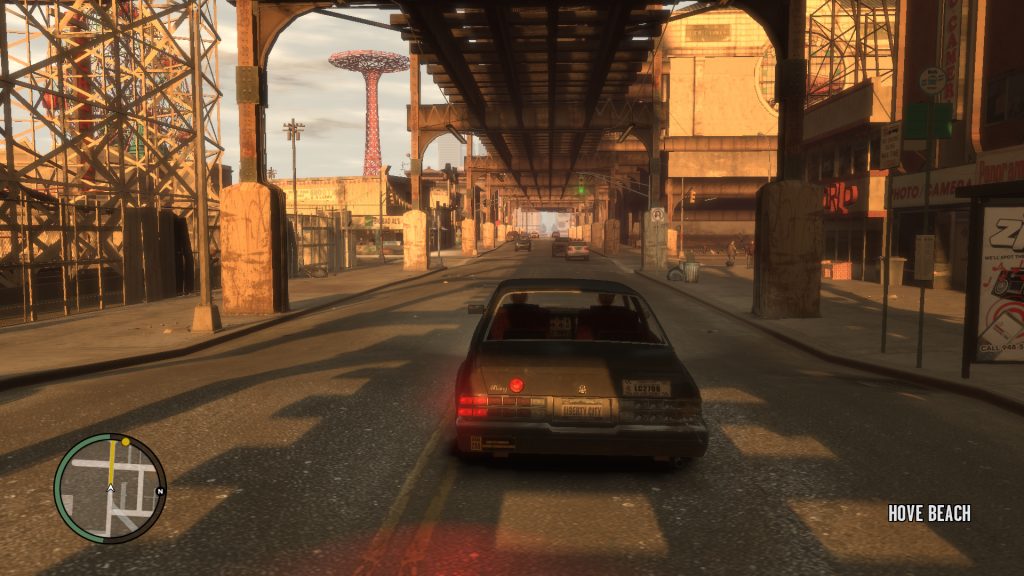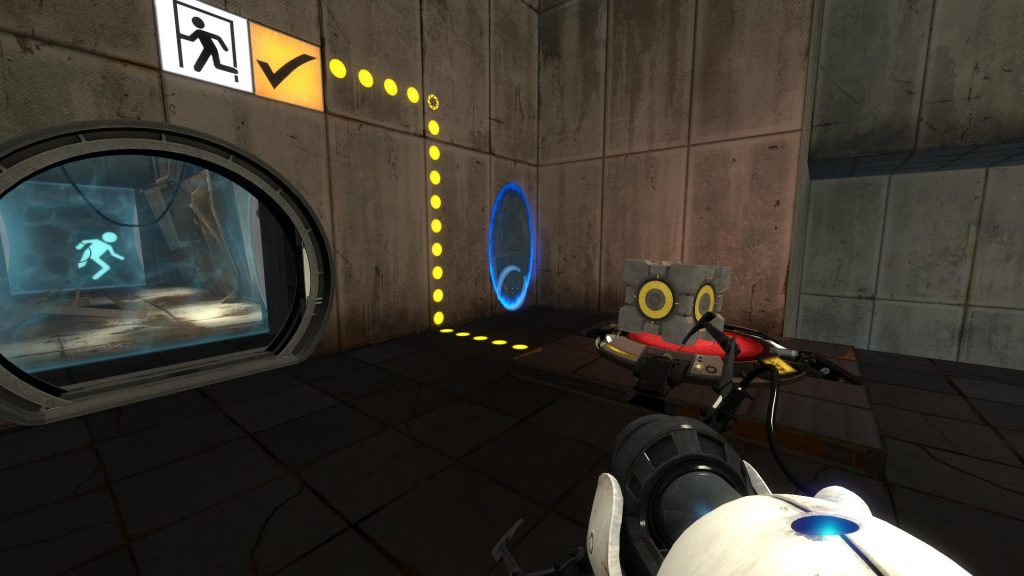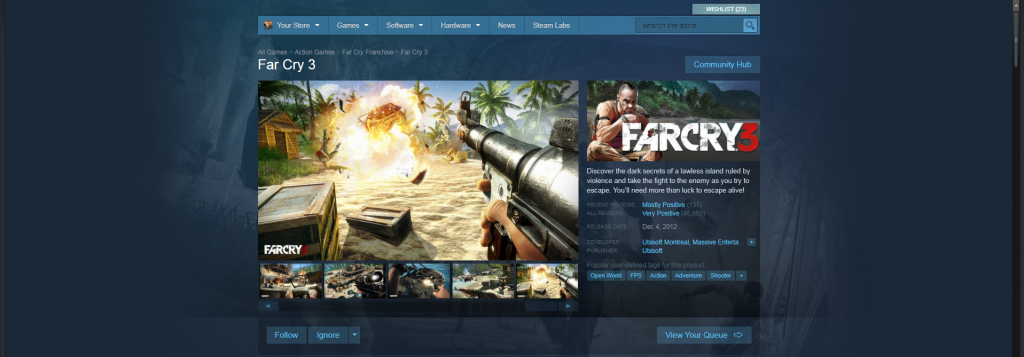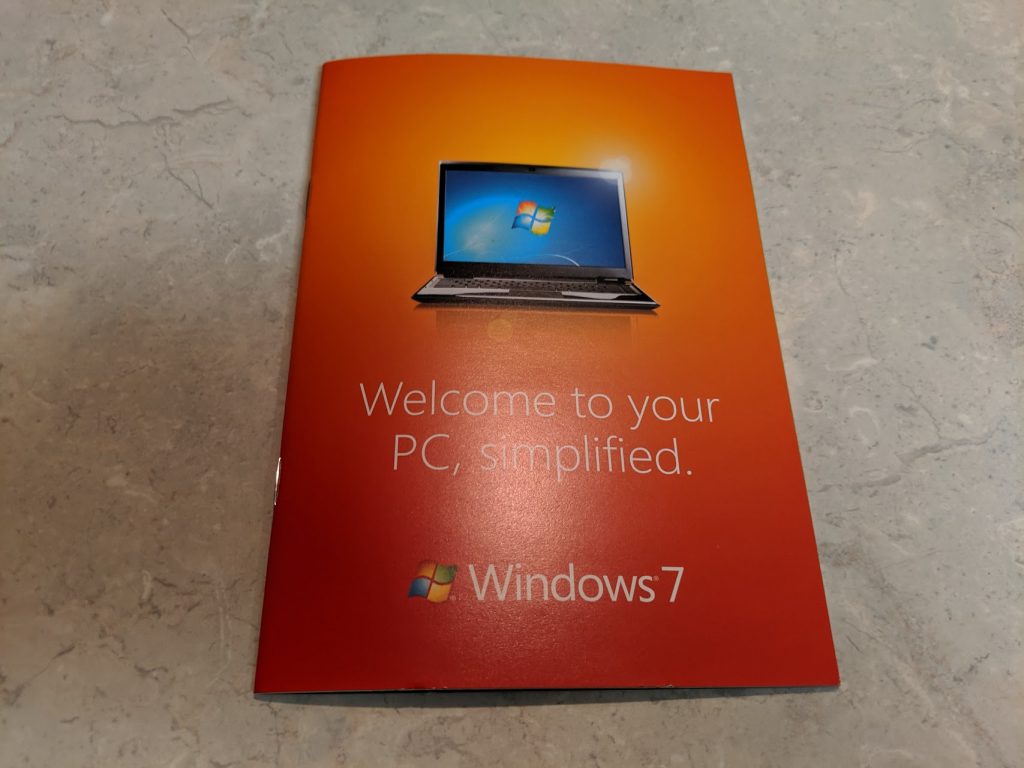Windows 7 gaming PC build – Windows through the ages
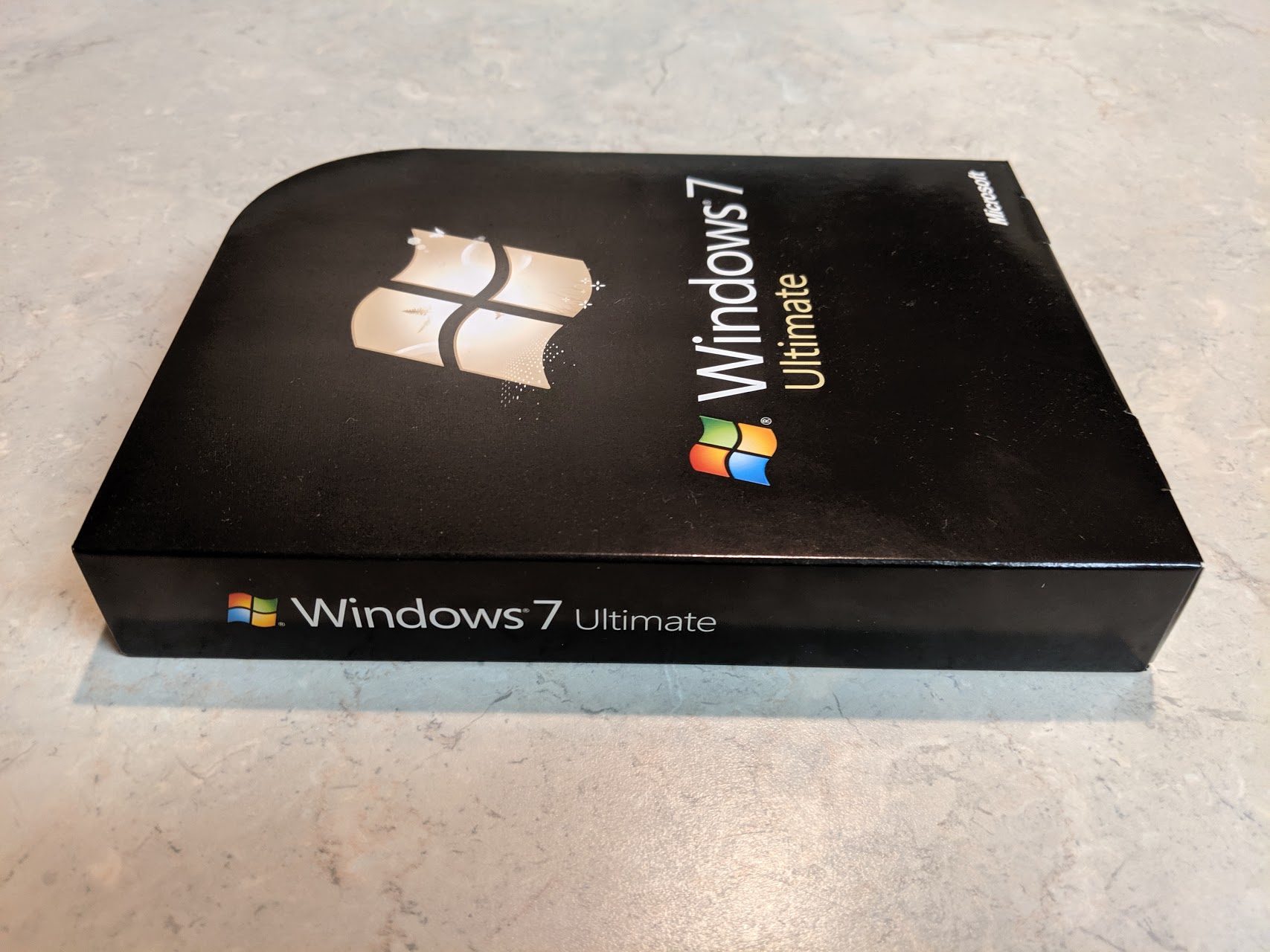
Windows 7 was an extremely successful operating system. It took a lot of the more modern features of Windows Vista, refined them, along with bringing many new features that are still here in Windows 10.
Many people still use Windows 7 at the time I’m writing this post, but the operating system is quickly approaching the end of its life. Free extended support is ending in January, and the 10 year anniversary of the release of the operating system will be in October.
Because of that I thought it would be a good time to put together a period correct Windows 7 gaming PC and document it on my website.
Windows through the ages series
I’m putting together Windows gaming PCs using a combination of old parts I have accumulated in the past and parts purchased specifically for this series. The series starts with a Windows 7 build, and will then go back in time with at least one build for each consumer release of Windows, followed by MS-DOS builds.
My goal is to showcase a period correct Windows gaming computer through the ages. These systems will be a great way to show games and other software running on hardware they were intended for.
Hardware selection is based on a combination of period correctness, performance, compatibility, cost, reliability, and availability. Some parts like hard drives, cases, and power supplies, will generally be more modern.
Windows 7 background
In 2009 Microsoft needed to release an operating system that was a success. Windows XP was getting old, and Vista had a bad reputation that couldn’t be improved (even though Vista at that point wasn’t that bad). People were generally still using Windows XP, or moving over to Mac OS.
Windows 7 was the major success Microsoft needed. It carried over the Windows Vista driver architecture which by 2009 was well supported with modern hardware. It had a modern user interface based on Vista and still has many aspects that are used today with Windows 10. Things like pinning things to the taskbar, Windows search, Aero peek, and Aero snap.
Behind the scenes a lot of improvements were made to make Windows 7 a much more modern operating system, like support for the TRIM command for SSDs. Features like USB 3.0 and DirectX 11 support were added after launch.
Windows 7 was released on October 22, 2009, Service Pack 1 was released on February 22, 2011, and extended support for Windows 7 will end on January 14, 2020. It was an extremely successful operating system that built up and held onto its users. Windows 7 wasn’t surpassed in desktop PC market share until December 2018 when it was finally overtaken by Windows 10.
Windows 7 gaming PC build parts list
I built my first gaming computer a couple years after Windows 7 was released, so these parts (or at least more affordable versions of these parts) were ones I wanted back then. I ended up going with more modern LGA 1155 Sandy Bridge parts back then, but now I’m going with the older LGA 1366 platform.
The LGA 1366 X58 platform was what most high end systems built around the time of Windows 7’s release were built on. Processors like the i7-920 were a big step up from the Core 2 Quad and Core 2 Extreme processors that preceded it. In many ways these i7 processors are still completely usable in a gaming computer today (especially before the release of AMD Ryzen processors a couple years ago).
Here’s the parts list:
- Intel Core i7-975 (4 core, 8 thread, 3.33GHz base, 3.6GHz turbo)
- Released in 2009 for $999 ($1,192 in 2019).
- 6x2GB (12GB) DDR3 1866 MHz (G.SKILL Ripjaws F3-14900CL9D)
- In 2011 this RAM cost $450 for the set ($512 in 2019)
- ASUS Rampage II Extreme
- Released in 2008 for $399 ($475 in 2019).
- 2x ATI Radeon HD 5970
- Released in 2009 for $599 each ($715 each or $1,430 for both in 2019)
- 480GB SSD
- In 2011 something like a 512GB Crucial m4 cost $1,000 ($1,138 in 2019)
- EVGA 1000 GQ power supply (1000W)
- A modern power supply that sells for around $150 in 2019.
- Rosewill RISE case
- A modern case that sells for around $110 in 2019.
- Windows 7 Ultimate, SP1
This would have been a pretty high end system in 2009, a total cost of a little over $4,300 back then, or closer to $5,100 in 2019 dollars. That’s pretty decent used car money, but that’s what you have to pay for top of the line PC hardware.
Windows 7 gaming PC parts selection reasoning
One of the great things about building a PC using parts from around 2009 is that the parts have depreciated significantly. They are also modern enough that they can be easily found and purchased.
Motherboard
One tricky component is the motherboard. High end motherboards in general don’t sell in extremely massive numbers, so there just aren’t that many out there. Because of that the prices for the best boards tend to be more expensive than you’d expect.
I went with the X58 platform because it was the high end platform at the release of Windows 7. The i7-975 was the processor I used because it was binned higher than the lower end i7-920 processors, but isn’t as rare and expensive as the higher end i7-980X or i7-990X six core processors.
I was able to get a good deal on an ASUS Rampage II Extreme on Reddit so that’s what I went with. It is a very nice board in terms of overclocking and features.
Graphics Card
Another tricky component is the graphics card. A lot of high end cards from the time period were used in early cryptocurrency mining rigs (especially the ATI/AMD ones). So a lot of graphics cards can be broken.
DirectX 11 was released with Windows 7 so I wanted to get a DirectX 11 graphics card to take advantage of it. At the time a pair of ATI Radeon HD 5970 cards in CrossFire was really the best you could get.
Everything else
At the time slower speed DDR3 1066 was pretty common, but I wanted faster RAM. I found a good deal on a 12GB kit of 1866 speed RAM, so that’s what I went with.
I went with a modern 480GB SSD because of how affordable they are. It’s one of the modern parts I used (along with the power supply and case). SSDs did exist back when Windows 7 was released, but they tended to be very small and very expensive (as well as noticeably slower) when compared to what we have today.
The case was actually somewhat tricky. I needed a case that could hold an EATX board, and one that could support a GPU in the lower PCI-E slot (so the graphics cards have room to breathe). The Rosewill RISE just happened to be one of the cheapest new cases that could do that.
Alternative Windows 7 gaming PC parts
Motherboard/Processor
There are a lot of processor options for a Windows 7 build. You could go with an older Core 2 Extreme quad core processor, or a newer LGA1156 i7, or even an LGA1155 i7. From AMD there is also the Phenom II X6 and early AMD FX Bulldozer processors. The AMD chips weren’t quite as good as the Intel chips, but are an option. You can’t really go wrong with any of the higher end processors from the time period.
Motherboards are a tricky component. You probably want a higher end board so you can overclock, and run multiple graphics cards. The problem is that higher end boards tend to cost a surprising amount of money. Nice features to have are USB 3.0 and SATA III, but those features tend to only be on newer boards.
Graphics card
For a Windows 7 build I’d recommend getting a graphics card with DirectX 11 support. The first cards with DX11 support were the GeForce GTX 400 series from NVIDIA, and the Radeon HD 5000 series from ATI. Look for higher end cards. NVIDIA had the GeForce GTX 480, 580, 590, 680, and 690. AMD/ATI had the Radeon HD 5870, 5970, 6970, 6990, 7970, and 7990.
Cards older than those mentioned don’t support DirectX 11, and cards newer than those don’t fall as well into the Windows 7 era (since Windows 8 was coming out). Some of those cards are dual-GPU cards (590, 690, 5970, 6990, and 7990), meaning that there are two high end cards in a single card. These dual-GPU cards are generally slower than two of the top single-GPU cards put into a system separately, but they are also an easy way to get a 4-way multi-GPU setup if you combine two dual-GPU cards.
Both NVIDIA and ATI/AMD cards are good options. Different games run better on one brand or the other. Multi-GPU configurations can also help or hurt performance based on how the game was optimized.
Everything else
Memory really isn’t that big of a problem. 4GB, 6GB, or 8GB should be enough for most situations. Memory speed also isn’t that big of a problem with these platforms. At the time of writing this post chances are you probably have some extra DDR3 sitting around that would work just fine for a Windows 7 build.
For everything else it is really up to you. Modern hard drives, SATA solid state drives, power supplies, cases, and peripherals all work with Windows 7 era hardware.
Assembling the Windows 7 gaming PC
There really isn’t a whole lot that can go wrong when assembling a Windows 7 computer. Building a Windows 7 computer is pretty much the same as building a new Windows 10 computer today.
Here are the basic steps:
- Install the processor into the motherboard socket (be careful not to damage any pins).
- Plug in all of your RAM sticks (you might want to check with the motherboard manual to determine which slots to populate first, it matters for some boards).
- Install the processor heatsink/fan.
- Install the power supply and fans into the case, and plan a route for cables (power supply cables, along with front panel pins, USB connectors, and fan headers).
- Screw in the motherboard, and connect all connectors to it.
- Install any SSDs, hard drives, and optical drives.
- Install any graphics cards and other expansion cards.
Once the PC is assembled you can install Windows 7 along with any drivers. Windows 7 has some drivers built in, and some additional ones can be downloaded with Windows update, but you’ll probably still need to install most of the drivers manually.
I find it easiest to set up a Windows 7 installation flash drive that also contains a folder with all of the drivers for your hardware. Most motherboards from 2009 and newer can boot from USB.
Windows 7 games on the Windows 7 gaming PC
In 2009 you could still buy physical PC games and install them directly onto your computer, but by the end of Windows 7’s life pretty much all PC games were distributed digitally through services like Steam and Origin.
There were a lot of games that came out around the time Windows 7 was released and in the following years. In order to keep the game section short I’ve selected ten games that I enjoyed during the time period. Some of the later games (2012 and newer) could be considered Windows 8 and Windows 10 games, but I’m still including them here to show how slightly newer games run on this hardware.
Grand Theft Auto IV (2008)
Grand Theft Auto IV was released in 2008 after many delays for Xbox 360, PS3, and PC. Developers wanted the game to be more realistic and serious than previous games in the series, which worked really well with the then new generation of consoles. It was incredibly successful.
GTA IV takes place in 2008 in Liberty City which is based on New York City and nearby areas. You play Niko Bellic, an Eastern European immigrant who seeks the American Dream. Niko quickly discovers the reality of American life while doing missions with his cousin Roman and people he meets along the way.
When the game came out it was somewhat difficult to run. Not necessarily because of needing super high end hardware, but more that it just wasn’t that great of a console port. Some hardware configurations worked great, others didn’t. It also relies on the Games for Windows Live service for online play that has since been decommissioned.
On my Windows 7 gaming PC the game runs reasonably fine at 1080p and with high settings, there are some drops in frame rate at times. The GPU’s 1GB of VRAM limits the maximum usable settings.
Burnout Paradise (2009)
Burnout Paradise was released in 2008 for Xbox 360, PS3, and PC. Developers wanted to take the ideas from previous Burnout games and bring them to a big open world. While the game was successful and got good ratings, it didn’t ever get a successor. It probably has something to do with EA not wanting to have two franchises that competed (Need for Speed and Burnout), so they got rid of the less popular franchise, Burnout, and brought many aspects of Burnout into future Need for Speed games.
Burnout Paradise takes place in Paradise City. You drive around finding different events to complete, which allows you to unlock more vehicles, and progress in the game. It is a pretty simple concept that is fun to play. In 2018 a remastered version of the game was released for PS4, Xbox One, and PC.
I really liked the Burnout and Need for Speed games from around this time period and prior to it (Burnout Paradise wasn’t my favorite Burnout game though). Combining the two franchises seemed to end up just making Need for Speed not as great as most of the more recent Need for Speed games just don’t have the appeal that the older ones did.
On my Windows 7 gaming PC the game runs pretty much perfectly at 1080p and with maximum settings.
Call of Duty: Black Ops (2010)
Call of Duty: Black Ops was released in 2010 for Xbox 360, PS3, Wii, and PC (and later Mac OS X). There was also a version released for the Nintendo DS. This game was designed to be a sequel to Call of Duty: World at War.
Black Ops takes place in the 1960s during the Cold War in various locations around the world. You primarily play a character named Alex Mason where you slowly discover you are a Soviet sleeper agent involved in the Nova-6 chemical weapon program.There are also multiplayer and zombies game modes that share some of the settings from the story.
This is one of my favorite Call of Duty games. I considered Modern Warfare 2 as well, but I prefer Black Ops. Both games came out at a time when Call of Duty games were incredibly successful and not as controversial among fans of the series.
On my Windows 7 gaming PC the game guns really well at 1080p and with maximum settings. For whatever reason the in game menus run slower.
Portal 2 (2011)
Portal 2 was released in 2011 for Xbox 360, PS3, PC, Mac OS X, and Linux. The game was a successor to the original Portal which was released in 2007. Due to the success of Portal, Portal 2 had significantly more development resources to improve on the concepts from the original.
Portal 2 takes place in the same world as the Half-Life series of games, and takes place a long time after Portal, but you continue to play as Chell. The Aperture Science complex is falling apart, and you need to escape through a series of puzzles.
I really like how Portal 2 has puzzles that are interesting, and sometimes challenging, but not too challenging, resulting in a very fun game. There is even a coop mode that you can play with a friend (I remember the PS3 version coming with a Steam code that allowed you to download the game and do cross-platform coop between PC and PS3).
On my Windows 7 gaming PC the game runs perfectly at 1080p and with maximum settings. This game wasn’t particularly challenging to run even back then.
Battlefield 3 (2011)
Battlefield 3 was released in 2011 for Xbox 360, PS3, and PC. On PC it was released exclusively on the then recently launched Origin platform that EA was using to compete with Steam.
Battlefield 3 takes place in a fictional “War of 2014” primarily in Iran and Iraq. You play characters who fight against a terrorist group called the PLR. The multiplayer is really where Battlefield 3 shines. Multiplayer maps are huge and filled with vehicles, allowing a lot of freedom in how you play.
I considered choosing Battlefield Bad Company 2 instead of Battlefield 3, but went with the newer game. I think Battlefield 3 feels a little more polished, and I played it more than Bad Company 2. Both games are great though.
On my Windows 7 gaming PC this game runs very well at 1080p with a mix of high and ultra settings.
Skyrim (2011)
The Elder Scrolls V: Skyrim was released in 2011 for Xbox 360, PS3, and PC. It had a memorable release date of 11/11/11. Over time the game was ported to many other platforms including PS4 (along with PlayStation VR), Xbox One, and Nintendo Switch.
Skyrim takes place 200 years after Oblivion. You play a character with the goal of defeating Alduin the World-Eater, a dragon who is going to destroy the world. Towards the beginning of the game you kill a dragon and absorb its soul, which gives you the ability to shout. This means you are a Dragonborn, which means you can absorb powers from the knowledge inside of dragon souls.
I didn’t play a whole lot of Skyrim, but it was an incredibly successful game that has continued to be popular even today, partially because it has been ported to the current generation of game consoles.
On my Windows 7 gaming PC this game runs great at 1080p with ultra settings. There are occasional dips in the frame rate, but they would probably go away if some of the settings were lowered a little bit.
Saints Row: The Third (2011)
Saints Row: The Third was released in 2011 for Xbox 360, PS3, and PC. This game finishes the long list of great games released in 2011 that are on this list. Developers wanted a more cohesive game when compared to their previous games, while also still being over the top.
You play as a member of the 3rd Street Saints gang who became a huge and wealthy organization. After robbing a bank you get captured by another organization called the Syndicate. After escaping you end up in a city controlled by gangs that are allied with the Syndicate. You have to fight to take control of the city.
Saints Row: The Third got good, but not amazing reviews. Some think of it as a not so serious Grand Theft Auto clone. I personally really liked this game, it was crazy and the gameplay is really fun.
On my Windows 7 gaming PC this game doesn’t run particularly well. Settings have to be lowered to play at 1080p, and even then there are some dips in frame rate. It’s playable, but not great.
Far Cry 3 (2012)
Far Cry 3 was released in 2012 for Xbox 360, PS3, and PC. A big part of the game’s development was the creation of the large island. It was procedurally generated and then tweaked to better fit what the development team wanted.
In Far Cry 3 play a character named Jason Brody. You end up on a pirate infested island while on vacation. You get kidnapped, but are able to escape. Your goal is to free your friends, defeat the pirates, and escape the island.
Far Cry 3 got great views, and sold very well. A lot of the gameplay can be fairly repetitive, like taking over the radio tower outposts, but there is a lot of choice in how you approach them. I really like the island map, and the choices you have in how you approach the game.
On my Windows 7 gaming PC this game doesn’t run very well. There are frequent dips in frame rate even at 1080p low settings (it runs pretty well if the dips are ignored though, so it might just be some settings that needs tweaked).
Tomb Raider (2013)
Tomb Raider was released in 2013 for Xbox 360, PS3, and PC. Developers wanted to reboot the Tomb Raider series again with this game. Unlike previous games in the series you don’t start out as an experienced explorer.
In Tomb Raider you play a young archaeology graduate named Lara Croft. You are on a mission to find the lost kingdom of Yamatai on an island off the cost of Japan. A storm sinks your ship, stranding you on the island. You find out that the island is inhabited by a violent group of criminals. You help your friends, fight against the inhabitants, and learn about the secrets of the island before leaving on a cargo ship.
Tomb Raider got good reviews, and sold pretty well, which allowed there to be sequels released in the following years. I really liked the game, the story and setting were interesting, and the gameplay was fun. It’s the closest you can get to something like Uncharted on the PC.
On my Windows 7 gaming PC this game surprisingly runs very well, even at 1080p with ultra settings. It seems to be pretty well optimized for AMD CrossFire.
Grand Theft Auto V (2015)
Grand Theft Auto V was originally released in 2013 for the Xbox 360 and PS3. In 2014 the game was released for PS4 and Xbox One. Then finally in 2015 GTA V was released for PC. This game is a lot newer than Windows 7. I decided to include it anyways to show a newer game.
GTA V takes place in the fictional state of San Andreas which is based on Southern California. The story follows three criminals, two of which used to be friends, but grew apart after a failed bank robbery nine years prior to the game. While playing the game you play as all three characters who become friends that do heists together.
GTA V was incredibly successful, and continued to make a ton of money even today through microtransactions in GTA Online. I waited a long time for this game to come to PC, but it was worth the wait. The game was fun, and I really liked the idea of having multiple playable protagonists.
Sadly this game doesn’t run very well on my Windows 7 gaming PC. There might be a way to get it to be playable, but with only 1GB of VRAM you’ll have to play at a very low resolution (and very low detail settings).
Windows 7 gaming PC final thoughts
This Windows 7 gaming PC build turned out really well. It could play a lot of games very well. Note that more modern games can run into issues with the limited amount of VRAM among other things. It was also relatively affordable to build based on the prices of the parts in the used market.
Pretty much all of the games I wrote about run perfectly fine with a modern computer and Windows 10, so there isn’t a really big reason to go out and put together a Windows 7 gaming PC. That will start to change as I go back in time and start putting together older systems.
What are your thoughts? What parts did you use when you were gaming on Windows 7? If you were to build a dream Windows 7 gaming PC what parts would you use? What were your favorite games from the time period?