PU-18 Mayumi v4 modchip installation diagram
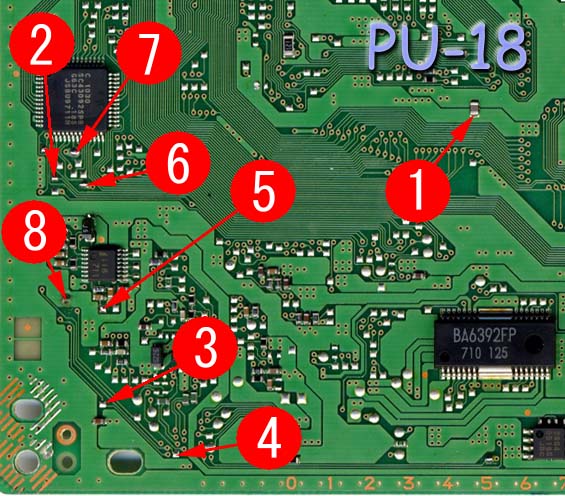
This board was used with a wide range of consoles from the SCPH-5000’s, and SCPH-5500’s, to even some SCPH-7000’s and SCPH-7500’s.
For more information about Mayumi v4 chips click here, for more information about PS1 modchips click here.
PU-18 Mayumi v4 modchip installation diagram
Above is the diagram for the PU-18.
All of the points are fairly easy to solder to, with the only tricky point being pin one. Just don’t apply too much pressure or you might knock the capacitor off of the board.
Installation tips
Here are some tips I have for you when you are soldering your chip into the PU-18.
- Cut your wires to be as short and direct as possible.
- The high speed clock line (pin 2) needs to be especially short and carefully routed.
- Placing the chip in between the circles for pins 3, 5, and 6 seems to be the ideal location.
- Flatten the legs of the chip so it can more easily fit underneath the board.
Example installations
This section has photos of some successful installations which you can use to get a better understanding of how everything is wired and positioned.
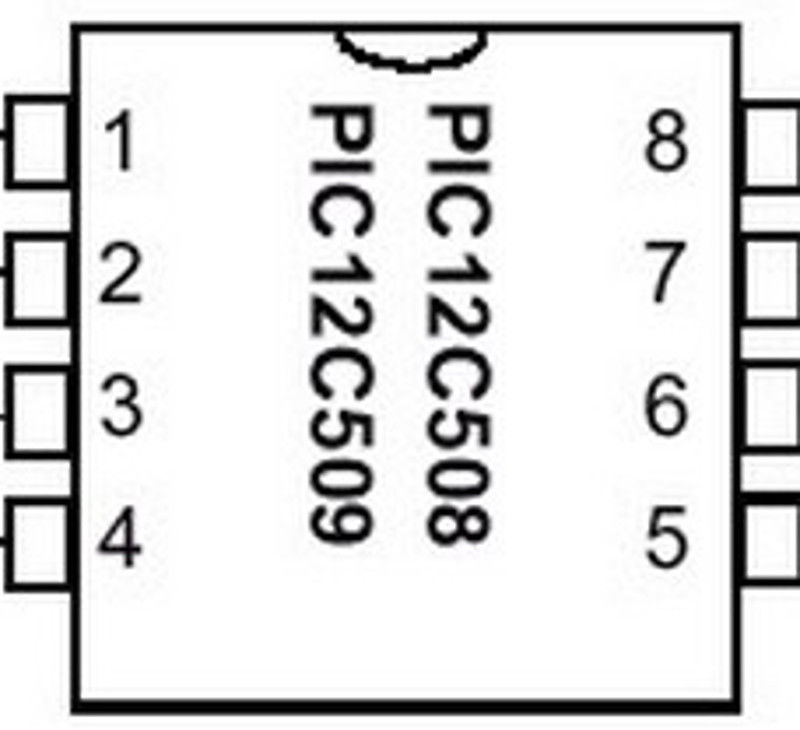
About to install this one… thanks for the chip. A few recommendations though… please pre-bend the leads on the chip so they are flat then cut the skinny parts off, then solder the wires to them when selling them pre-wired. Shrink wrap leads afterwards, if needed. Ship them in ESD safe bags, instead of regular plastic ziplocks. Thanks again for offering them for sale.
They are actually ESD safe bags and are now sealed with a heat bag sealer instead of tape (the Mayumi v4 I sent you was the last of an older batch from February). On chips I install into systems I actually cut off most of the chip pin so when solder is applied it is flush with the bottom of the chip, and then solder wires to that. I may end up doing that since it cleans things up without needing to use heat shrink. I’ve been working towards using a PCB with a surface mount modchip (and a decoupling… Read more »
Hi i want to now if you send the chips olso to the nederlands i think not or
I’ve enabled shipping to the Netherlands on my store: https://quade.co/store/
I used this guide to install my chip and di so quite successfully but it’s playing imports in black and white. PAL region games play in colour fine though.
What’s the deal, how do I fix it?..
Did this install but imports are playing in black and white.
PAL games are still playing in colour though.
Anyone know how to fix this?
If you play the games through an RGB SCART cable instead of composite then they should display in color. There is also a color fix mod you can do, but I haven’t done it myself since I use RGB: http://www.psxdev.net/forum/viewtopic.php?t=444
For some reason dino crisis can sense my modchip. I have even tried all the modes. Is this normal? I’ve been installing mayumi v4s for years on both pu-20 and psone models no issue.
It should work with Dino Crisis.Try making sure all of your points are soldered well.
Hi there =) Did the mod with a success [SCPH-5502 PAL], i first thought my chip [PIC12C508A] was bad because it wouldn’t boot but i found out that it was a motor problem from my cd drive and some of my backup cds i used wasn’t compatible (bad CD-R). The only small problem i crossed is that the chip can go out of sync during the boot, blocking at the PS Logo Black Screen and during playing (the cd don’t get read anymore, can be from my drive tho and only happened once on Yu-Gi-Oh! F.M. trying to get to… Read more »
it didnt work for me? now my ps1 wont even play normal games? it just loads up to the memory card screen, but I cant do anything, anyone know what went wrong?
Send a picture of what your installation looks like. You can mess up a whole lot of things that can cause the system to not load games.
oh Im sorry, I forgot to reconnect the lazer cable, my bad 😉 the chip works fine
I used this guide successfully – thanks for posting it!
Installed this today. Got it to run a 20+year old backup of CTR a few times but mostly it stucks in the memcard screen.. Tried freshly burned backups of MGS and Bustamove and got in the game one time but not after that.. Could it be chip related or is my cd-media faulty?
Also changed a new laser-unit..
Could be chip (if it worked at least once the chip is probably fine but it could be an issue with the installation). Could also be an issue with the CD media, or the laser.
This chip should avoid PAL Medievil copy protection? Because mine isn’t
It should.