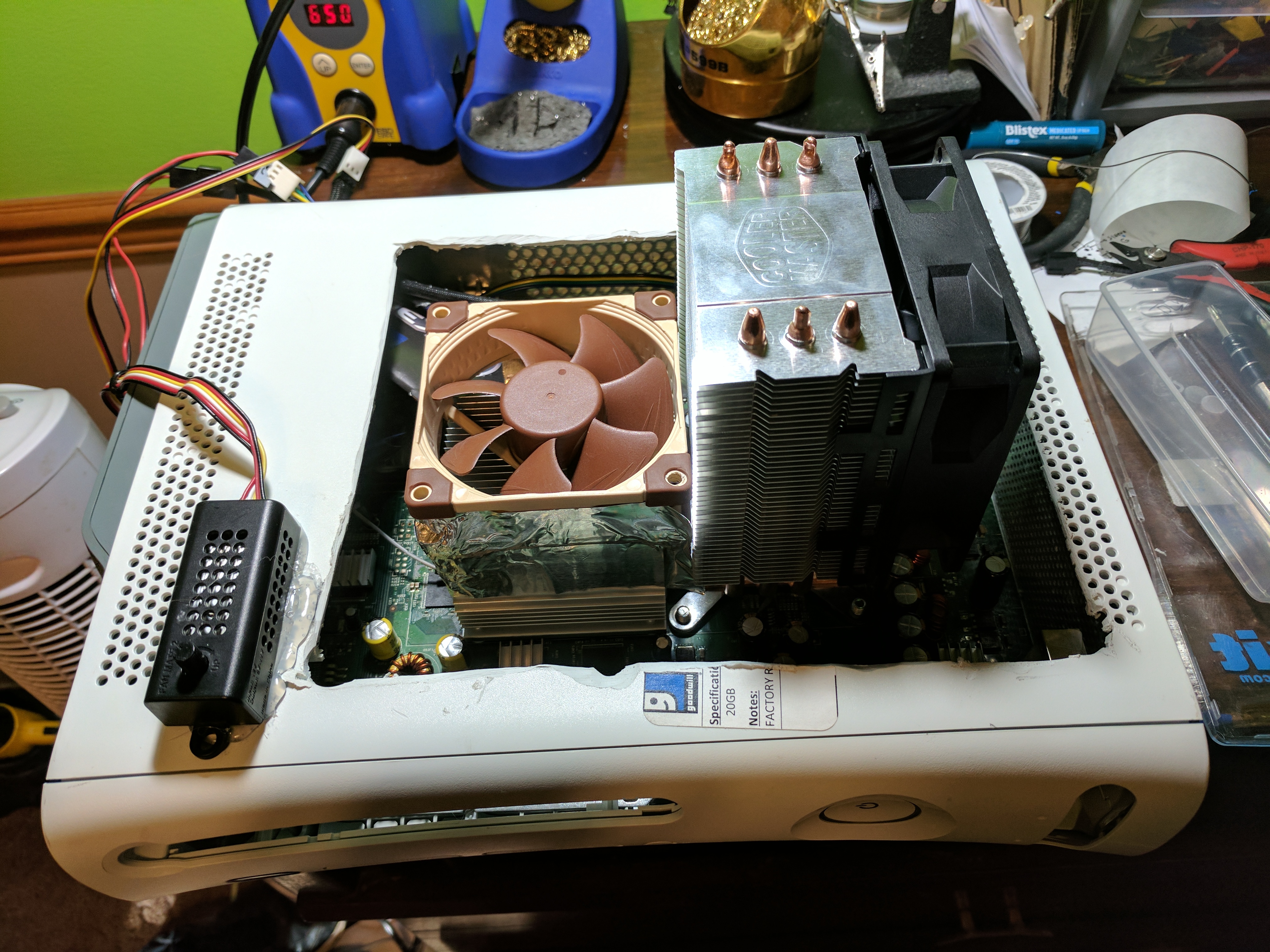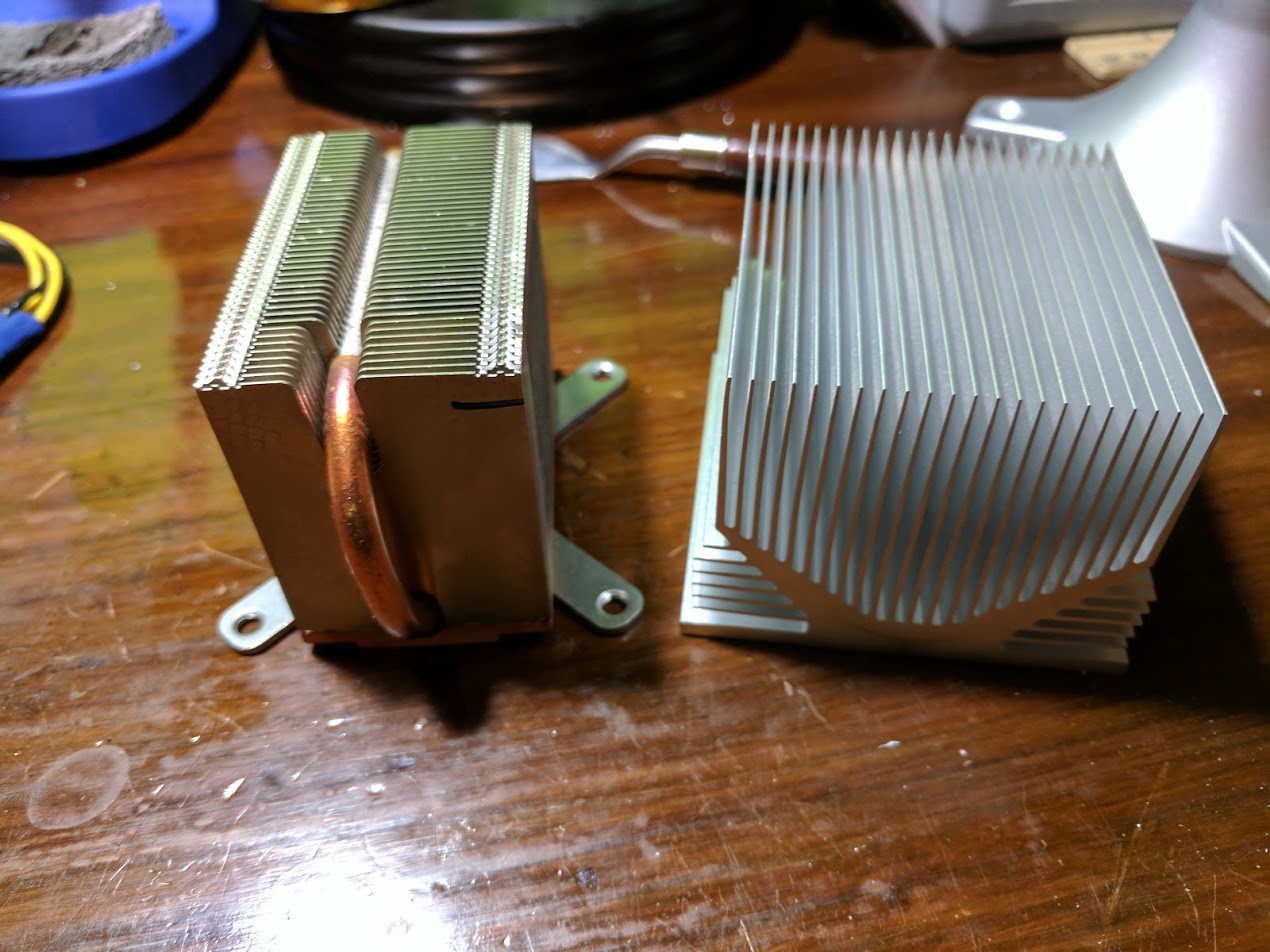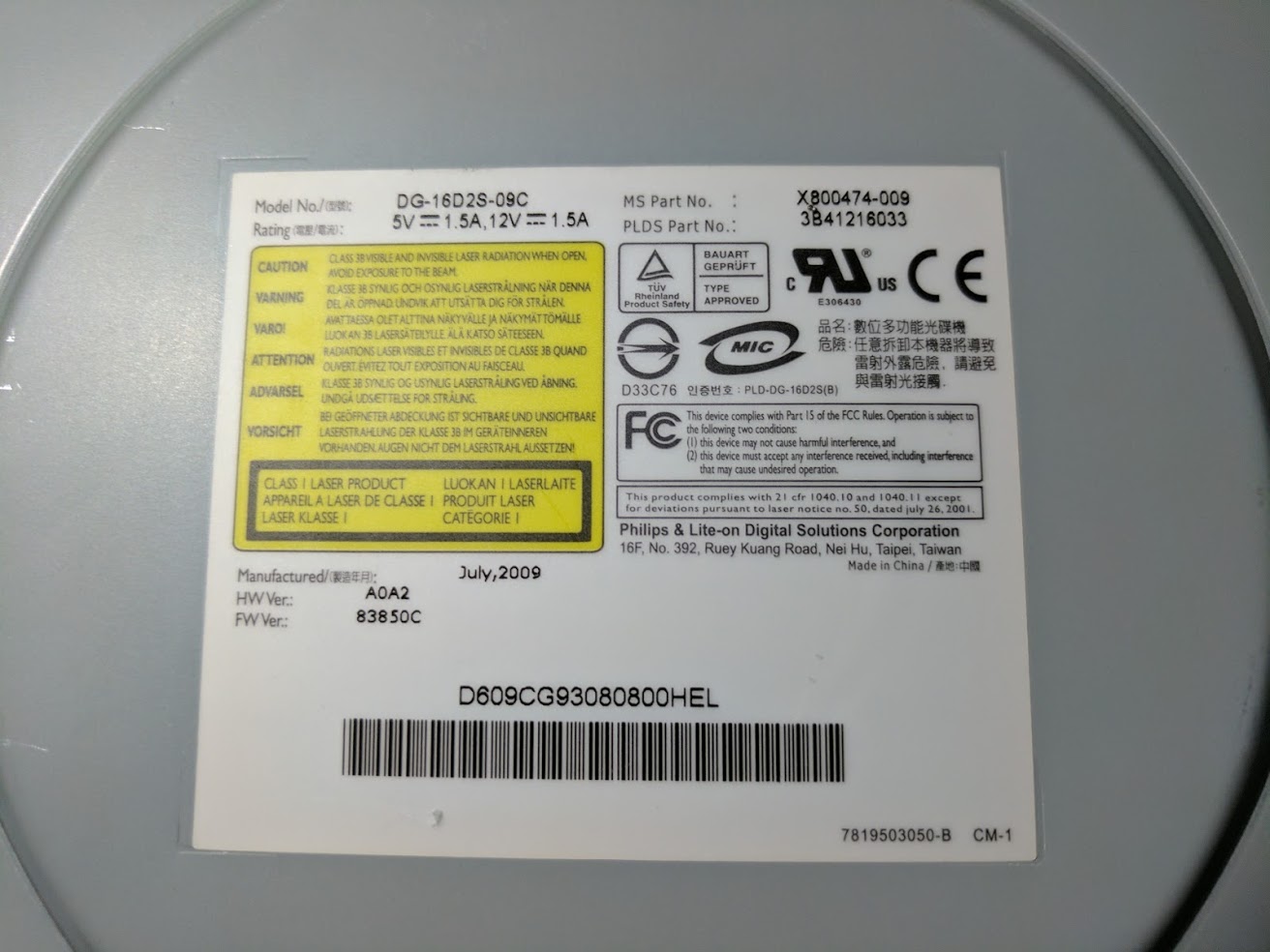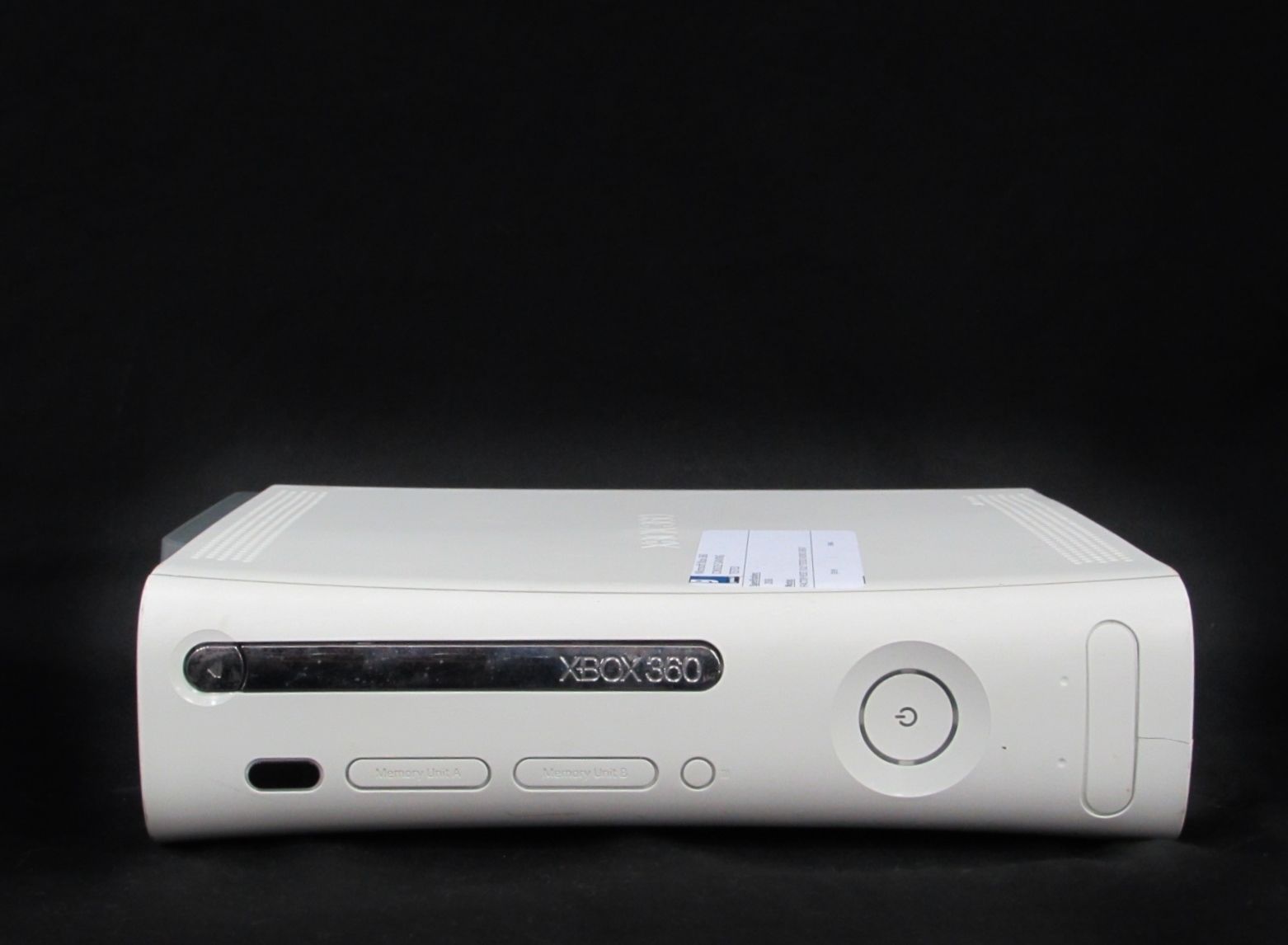Installing a PC heatsink onto an Xbox 360
In a previous post I wrote about the many heatsink options for the fat Xbox 360 consoles. I focused on the official heatsinks that Microsoft used. I was able to improve temperatures using newer heatsinks, but I still wanted to look into better cooling options. In this post I’ll be covering installing a PC heatsink onto an Xbox 360.
Things you’ll need
Here’s a list of items you’ll need for installing a PC heatsink onto an Xbox 360.
- A spare Xenon Xbox 360 CPU heatsink
- A spare Falcon Xbox 360 CPU heatsink
- Arctic Alumina thermal adhesive
- Dremel
- Pliers
- Clamp
- Cooler Master Hyper TX3 heatsink
- Thermal paste
- Tape
- 80mm fan
- Soldering iron and solder
Those items are specifically for the final mod that I ended up with. I used the Xenon CPU heatsink for the mount of the new CPU heatsink, and the Hyper TX3 for the heatsink itself. You can make your own mount, or use any other PC heatsink as long as it fits.